ステータスバー
ステータスバーはBlenderウィンドウの下部にあり、キーボードショートカット、メッセージ、統計情報などのコンテキスト情報を表示します。ステータスバーを非表示にするには、Windows(ウィンドウ) メニューの Show Status Bar(ステータスバーを表示) を無効にするか、上端を下にドラッグします。

ステータスバー。
キーマップ情報
The left side of the Status Bar displays mouse button shortcuts and the keymap of the active tool.
In editors with a Toolbar, tapping Alt (or Option on macOS)
shows the hotkeys to change to a desired tool.
ちなみに
This functionality can be disabled with the Alt Click Tool Prompt preference in the Keymap Preferences).
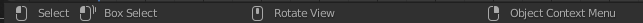
ステータスメッセージ
ステータスバーの中央の領域には、現在実行中の操作に関する情報が表示されます。
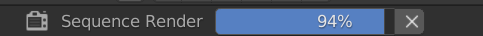
- 実行中のタスク
現在実行中のタスク(レンダリングやベイクなど)の進行状況を表示します。プログレスバーにマウスポインタを合わせると、推定時間が表示されます。キャンセルボタン(
Xアイコン)をクリックすると、タスクを中止できます。- レポートメッセージ
ファイルの保存後などの情報メッセージや警告が表示されます。少しの時間が経つと消えます。メッセージをクリックすると Info(情報) エディター に、完全なメッセージが表示されます。
リソース情報
ステータスバーの右側の領域には、Blenderインスタンスに関する情報が表示されます。表示する情報は RMB で選択できます。

- Scene Statistics(シーン統計)
- Collection(コレクション)
アクティブな コレクション の名前が表示されます。
- Active Object(アクティブオブジェクト)
現在選択されているオブジェクトの名前が表示されます。
- Geometry(ジオメトリ)
モードとオブジェクトのタイプに依存した、現在のシーン情報を表示します。頂点、面、三角面(Tris)、ボーンの数が表示されます。
- Objects(オブジェクト)
選択したオブジェクトの数と総数。
- System Memory(システムメモリ)
Blenderの概算RAM消費量。単一インスタンスの単一マシンのシナリオでは、この概算値は、マシンのハードウェア制限に対する測定値を提供します。
- Blender Version(Blenderバージョン)
現在実行しているBlenderのバージョン。