Color Picker(カラーピッカー)
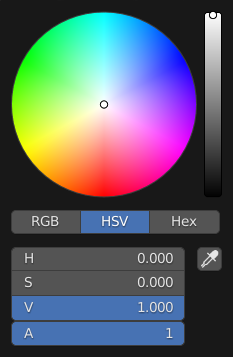
Circle(円) HSV。
カラー ピッカーは、色の値を定義できるポップアップです。Ctrl を押している間、色相がスナップされ、原色をすばやく選択できます。
- Color Field
Lets you pick the first and second color component. The shape can be changed; see Types.
- Color Slider
The slider with a gradient in the background lets you define the third color component. It can also be controlled with the Wheel.
- Color Model(カラーモデル)
Selects the Color Model for the number fields below.
RGB, HSV/HSL, Hex
- カラー値
Blender uses values from 0 to 1 to express colors for RGB and HSV colors.
Hexadecimal (Hex) values are expressed as
RRGGBB. Shorthand hex colors are also supported asRGB, e.g. dark yellowFFCC00can be written asFC0.For operations that are capable of using the Alpha Channel, another slider "A" is added.
- Eyedropper(スポイト) (ピペット アイコン)
Samples a color from inside the Blender window using the Eyedropper(スポイト).
ショートカット
Ctrl-LMB (drag) snaps to hue.
Shift-LMB (ドラッグ) で精密な動きになります。
Wheel adjust the brightness.
Backspace で値をリセットします。
タイプ
The default color picker type can be selected in the Preferences, see: Interface.
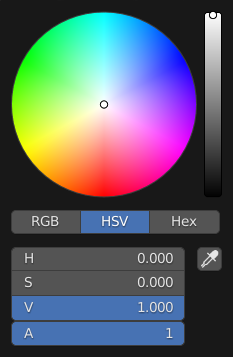
Circle(円) HSV。 |

Circle(円) HSL。 |
|

Square(正方形) (SV + H)。 |
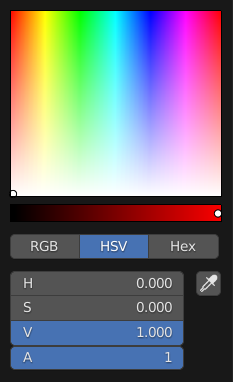
Square(正方形) (HS + V)。 |
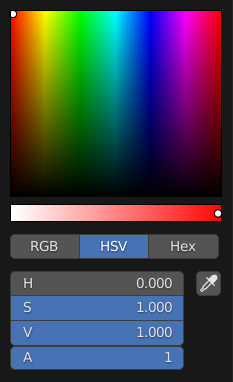
Square(正方形) (HV + S)。 |