ステータスバー
ステータスバーはBlenderウィンドウの下部にあり、キーボードショートカット、メッセージ、統計情報などのコンテキスト情報を表示します。ステータスバーを非表示にするには、Windows(ウィンドウ) メニューの Show Status Bar(ステータスバーを表示) を無効にするか、上端を下にドラッグします。

ステータスバー。
キーマップ情報
The left side of the Status Bar displays mouse button shortcuts and the keymap of the active tool.
In editors with a Toolbar, tapping Alt (or Option on macOS)
shows the hotkeys to change to a desired tool.
Tip
This functionality can be disabled with the Alt Click Tool Prompt preference in the Keymap Preferences).
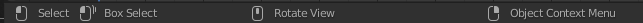
ステータスメッセージ
ステータスバーの中央の領域には、現在実行中の操作に関する情報が表示されます。
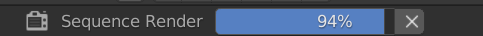
- 実行中のタスク
Shows the progress of the currently running task (such as rendering or baking). Hovering the mouse pointer over the progress bar will display a time estimate. The task can be aborted by clicking the cancel button (
Xicon).- レポートメッセージ
ファイルの保存後などの情報メッセージや警告が表示されます。少しの時間が経つと消えます。メッセージをクリックすると Info(情報) エディター に、完全なメッセージが表示されます。
リソース情報
The right side of the Status Bar displays information about the Blender instance. Which information is shown can be chosen by clicking RMB.
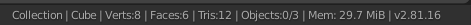
- Scene Statistics(シーン統計)
- Collection(コレクション)
Name of the active Collection.
- Active Object(アクティブオブジェクト)
Name of the active selected object.
- Geometry(ジオメトリ)
Displays information about the current scene depending on the mode and object type. This can be the number of vertices, faces, triangles, or bones.
- Objects(オブジェクト)
Number of the selected objects and the total count.
- System Memory(システムメモリ)
Estimate of Blender's RAM consumption. In a single-instance single-machine scenario, this estimate provides a measurement against the hardware limit of the machine.
- Blender Version(Blenderバージョン)
The version of Blender that is currently running.