Duplicate(複製)
参照
- Mode(モード):
Edit Mode(編集モード) と Object Mode(オブジェクトモード)
- Menu(メニュー):
- ショートカットキー:
Shift-D
これにより、選択したオブジェクトの視覚的に同一のコピーが作成されます。コピーは元のオブジェクトと同じ位置に作成され、自動的に移動モードになります。以下の例を参照してください。
This copy is a new object, which shares data-blocks with the original object (by default, all the materials, textures, and F-Curves), but which has copied others, like the mesh, for example. That is why this form of duplication is sometimes called "shallow link", because not all data-blocks are shared; some of them are "hard copied"!
Tip
You can choose which types of data-block will be linked or copied when duplicating in the Preferences.
例
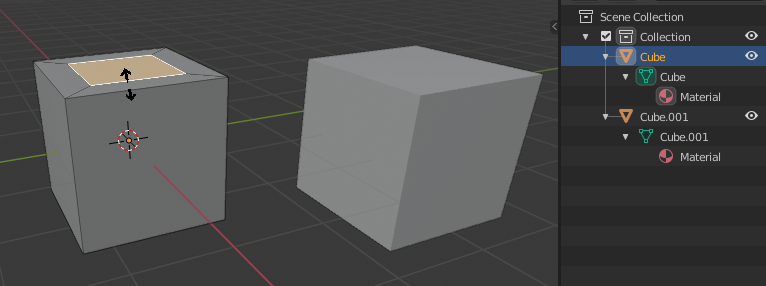
Cubeオブジェクトの複製。
Shift-D を使用して、オブジェクト Cube が複製されました。これらの立方体は両方とも、 Cube と Cube.001 という一意の名前を持つ個別のメッシュを持っています。
元の左側の立方体は編集中ですが、複製された右側の立方体は変更されません。メッシュデータはコピーされており、リンクされていません。
同様に、一方の立方体がObject Mode(オブジェクトモード)で編集された場合、もう一方の立方体は変更されません。新しいオブジェクトの変換プロパティやデータブロックはコピーであり、リンクされていません。
立方体が複製されると、元の立方体のマテリアルを継承しました。マテリアルプロパティはリンクされており、コピーされていません。
通常リンクされているデータブロックの個別のコピーが必要な場合は、上記を参照してください。