Hook(フック)モディファイアー
The Hook Modifier is used to deform stroke points using another object (usually an empty or a bone but it can be any object).
As the hook moves, it pulls points from the strokes with it. You can think of it as animated Proportional Editing.
参考
This documentation refers to the Hook Modifier specific to the Grease Pencil object. For uses with other object types refer to the general Hook(フック)モディファイアー.
Options(オプション)
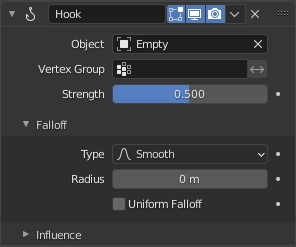
Hook(フック)モディファイアー。
- Object(オブジェクト)
The name of the object to hook points to.
- Vertex Group(頂点グループ)
Restricts the effect only to a vertex group.
- Strength(強さ)
Adjust this hooks influence on the stroke points, were (0.0 to 1.0) (no change to fully follow the hook).
Falloff(減衰)
- Type(タイプ)
This can be used to adjust the type of curve for the Strength attenuation. You can also define a custom curve to get a much higher level of control.
- Radius(半径)
フックが影響するサイズ。
- Uniform Falloff(フォールオフの均一化)
この設定は、スケールしたオブジェクトにフックを使用する場合、特に不均一なスケールがフックの結果を引き伸ばす場合に役立ちます。
Influence(影響)
See Influence Filters.
注釈
The Hook Modifier stores points indices from the original strokes to determine what to affect; this means that modifiers that generate geometry, like a Subdivision Surface Modifier, should always be applied after the Hook Modifier; otherwise the generated geometry will be left out of the hook's influence.
例

Empty used as a hook to manipulate a vertex group (right eye of the monkey).