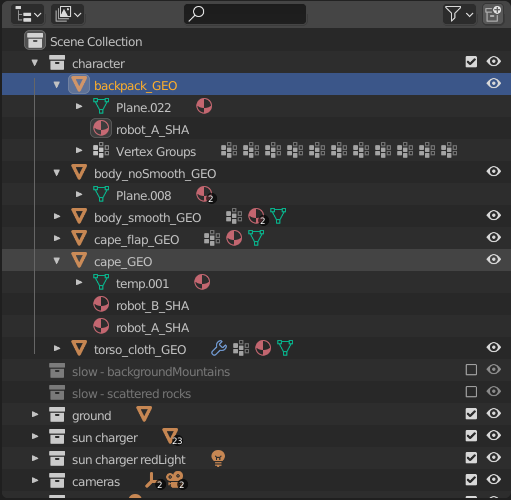Introduction¶
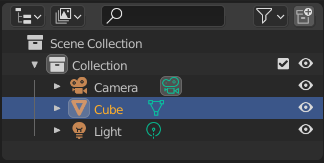
The Outliner editor.¶
The Outliner is a list that organizes data in the blend-file, i.e. the scene data, Video Sequencer data, or anything that gets stored in a blend-file. The Outliner can be used to:
View the data in the scene.
Select and deselect objects in the scene.
Hide or show an object in the scene.
Enable or disable selection (to make an object 《unselectable》 in the 3D Viewport).
Enable or disable the rendering of an object.
Delete objects from the scene.
Unlink data (equivalent to pressing the X button next to the name of a data-block).
Manage collections in the scene.
Each row in the Outliner shows a data-block. You can LMB click the disclosure triangle to the left of a name to expand the current data-block and see what other data-blocks it contains. Holding Shift when clicking on the disclosure triangle will expand child data-blocks recursively. LMB Clicking and dragging along disclosure triangles will expand or collapse multiple data-blocks.