Attribute Node¶
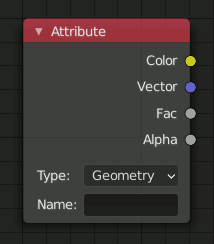
Attribute Node.¶
The Attribute node allows you to retrieve attributes attached to an object or mesh.
Inputs¶
This node has no inputs.
Properties¶
- Name
Name of the attribute.
- Type
Specifies the type of the attribute.
- Geometry
The attribute is associated with the geometry of the object, and its value varies from vertex to vertex, or within the volume of the object.
Most geometry attributes are directly accessible through the various input nodes, except for these:
- Vertex Color Layers
These can be retrieved this by their names.
- Density
Gives a scalar defining the density of any smoke inside the Fluid Domain.
- Color
Gives the color of the smoke inside the Fluid Domain. The color and vector outputs are the same. The Factor output is an average of the channels.
- Temperature
Gives a scalar defining the temperature of the volume. Values in the range 0 - 1 map to 0 - 1000 kelvin. This may be used to render physically-based fire with the Blackbody or Principled Volume shaders. All three outputs are the same.
- Flame
Gives a scalar defining the density of any fire inside the Fluid Domain. All three outputs are the same.
- Ocean Foam
Gives a scalar defining where foam might appear when using an Ocean Modifier. This depends on the name you give this property.
더 보기
For a full list of options see This Thread on the Blender Stack Exchange.
- Object
The attribute name specifies a custom property name, or an RNA path to a built-in property (like the single property driver variables).
The values of attributes of this type are defined once per object. The name or path is looked up first in the object data-block, followed by the mesh data-block if not found. Custom properties have priority over built-in ones.
The property value must be an integer, float, or a vector of 1 to 4 floats; properties of other types are ignored. If a suitable property is not found, all sockets of the node, including Alpha, output 0.
팁
The
colorattribute will output the value of the Color field in the Viewport Display panel of the object, unless overridden by a custom property.- Instancer
Similar to Object, but the attribute is looked up in the instancer particle system settings, followed by the instancer object. If the current object is not instanced, or the property is not found, it falls back to the Object mode.
Outputs¶
- Color
RGB color interpolated from the attribute.
- Vector
XYZ vector interpolated from the attribute.
- Factor
Scalar value interpolated from the attribute.
- Alpha
Alpha channel of the attribute, when available. If the attribute has no alpha channel, generally defaults to 1.
참고
Currently, attributes are not supported in shaders used for the World or Light Objects.