작업공간(workspace)
Workspaces are essentially predefined window layouts. Blender’s flexibility with Areas lets you create customized workspaces for different tasks such as modeling, animating, and scripting. It is often useful to quickly switch between different workspaces within the same file.
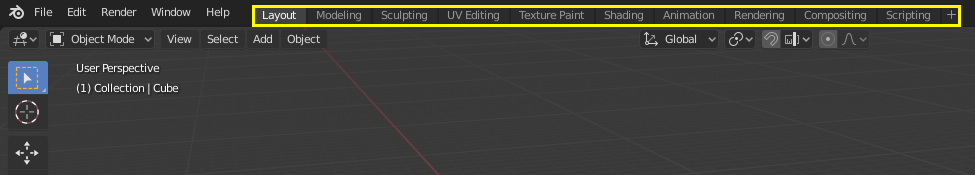
작업공간들은 상단 막대(top bar)에 놓여 있어요.
조작
- 탭
탭 이름을 눌러서 다른 작업공간으로 넘어가세요. Ctrl-PageUp 과 Ctrl-PageDown 으로 작업공간 사이를 넘나들 수 있어요. 더블 클릭으로 작업공간의 이름을 재설정할 수 있어요.
- Add
+ 더하기 버튼을 누르면 새 작업공간을 만들 수 있답니다.
- RMB 우클릭 메뉴
우클릭 메뉴로 복제, 삭제, 순서 바꾸기도 할 수 있어요.
블렌더의 기본 작업공간들
블렌더의 기본 시작은 메인 공간에 있는 “레이아웃” 작업공간이 표시되요. 이 작업공간은 당신의 화면과 객체를 미리 볼 수 있는 일반적인 작업공간이고, 편집기(editor):를 포함하고 있어요.
3D Viewport on top left.
Outliner (오른쪽 위)
Properties on bottom right.
Timeline (왼쪽 아래)
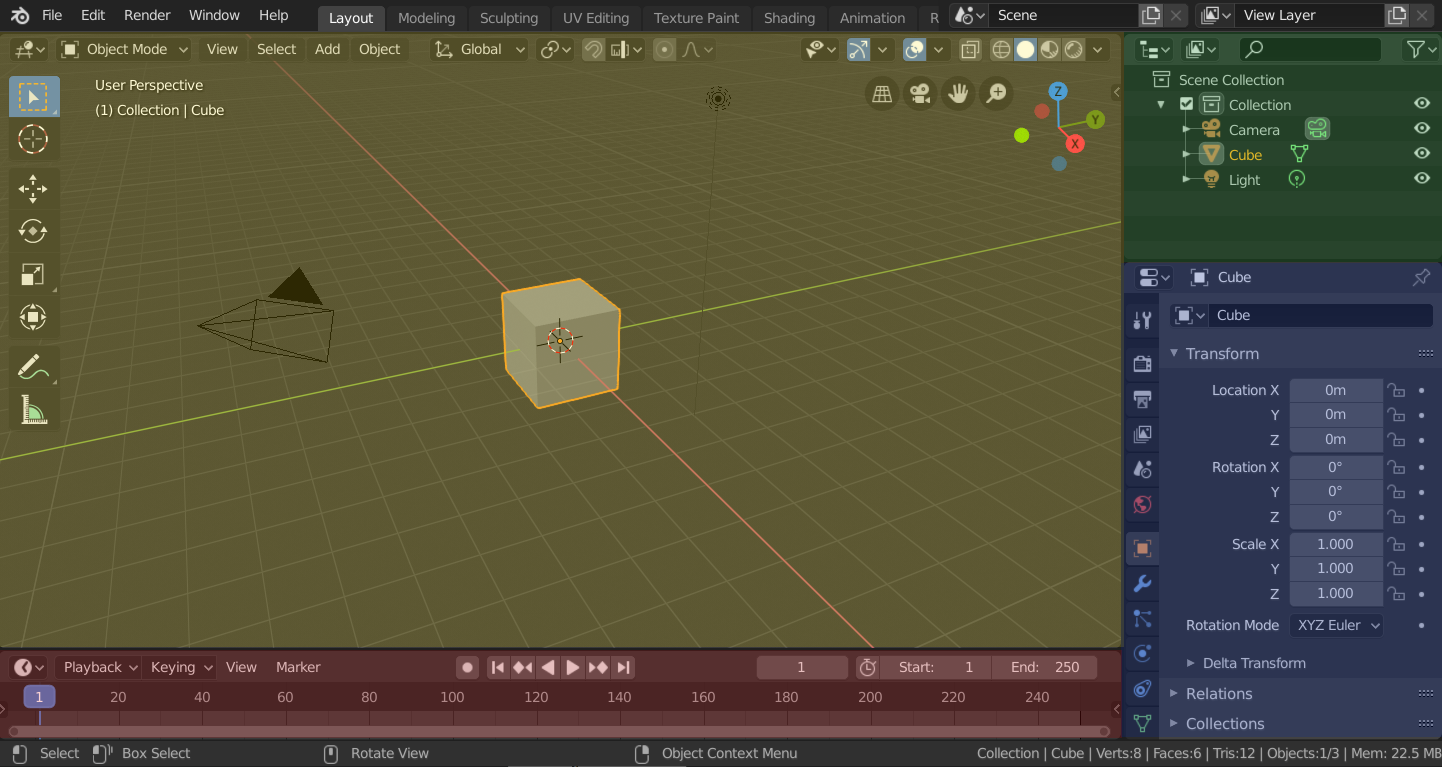
Blender’s ‘Layout’ Workspace with four editors.
3D Viewport (yellow), Outliner (green), Properties (blue) and Timeline (red).
또한 블렌더는 기본적으로 몇 개의 다른 작업공간이 추가되어 있어요.
- 모델링
모델링(modeling) 도구로 입체도형을 수정하는 곳.
- Sculpting
조각(sculpting) 도구로 모형을 빚는 곳.
- UV Editing
For mapping of image texture coordinates to 3D surfaces.
- Texture Paint
For coloring image textures in the 3D Viewport.
- Shading
For specifying material properties for rendering.
- 애니메이션
For making properties of objects dependent on time.
- Rendering
렌더 결과를 보면서 분석하는 곳.
- 합성하기(compositing)
For combining and post-processing of images and rendering information.
- Geometry Nodes
For procedural modeling using Geometry Nodes.
- Scripting
For interacting with Blender’s Python API and writing scripts.
추가적인 작업공간들
블렌더에는 새로운 작업공간을 추가할 때, 선택할 수 있는 몇가지 작업공간들이 있어요.
2D Animation
- 2D Animation
Grease Pencil로 작업하는 일반적인 작업공간이에요.
- 2D Full Canvas
“2D Animation”과 비슷하지만 더 큰 캔버스를 가지고 있어요.
VFX
- Masking
For creating 2D masks for compositing or video editing.
- Motion Tracking
For calculation camera motion and stabilizing video footage.
Video Editing
- Video Editing
For sequencing together media into one video.
저장하거나 덮어쓰기
작업공간들은 블렌더 파일 안에 저장돼요. 파일을 다시 열 때, 블렌더 파일탐색기에서 Load UI 를 체크하면 그 파일에 저장되어 있는 작업공간들도 같이 열어서 원래 열려 있던 작업공간을 덮어써요. Load UI 를 읽어보세요.
A custom set of workspaces can be saved as a part of the Defaults.
Workspace Settings
Reference
- Editor
특성
- Menu
- Mode
Switch to this Mode when activating the workspace.
Filter Add-ons
Filters which Add-ons are enabled in the active workspace. Keeping the checkbox in the header enables all global add-ons, enabling the checkbox allows you to individually enable add-ons from the list.