Installation on Windows
이 도움말은 이런 주제들에 대해서 다뤄요.
파이썬(python) 설치하기
빌드(build) 환경 구축하기
파이썬(python) 설치하기
Download the Python installation package for Windows. In this guide version 3.9.x is used.
설치를 끝내면 창을 닫기 전에 꼭 “Add Python to PATH” 옵션을 체크하세요.
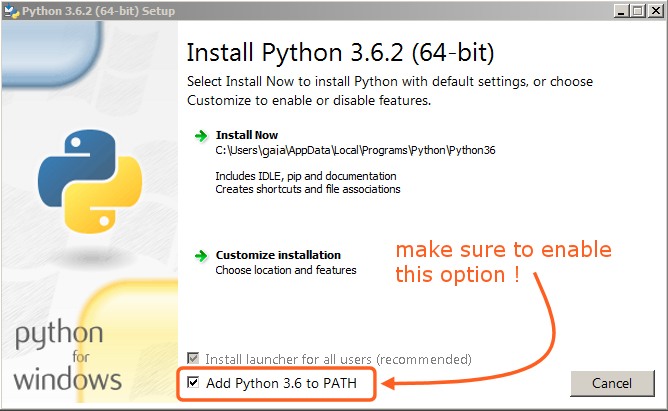
이 옵션이 체크되어야 make 스크립트로 사용설명서를 빌드해볼 수 있어요.
다른 설정들은 그냥 놔두면 돼요.
Installing SVN and Downloading the Repository
In this guide, we will use TortoiseSVN though any Subversion client will do.
Download TortoiseSVN for Windows.
Install TortoiseSVN with the installation wizard. When choosing which features will be installed, it is recommended that you enable command line client tools to give you access to SVN from the command line (there is no harm in doing this, and it may be helpful if you ever run into any trouble).
Once the installation has finished, create a new folder that will contain everything related to the Blender Manual. In this guide, we will use
C:\blender_docs.Open the new folder, right-click and choose SVN Checkout… from the context menu.
In the URL of repository field, enter:
https://svn.blender.org/svnroot/bf-manual/trunk/blender_docs.In the Checkout directory field, enter:
C:\blender_docs.Click OK – the repository will now be downloaded which may take a few minutes depending on your internet connection.
빌드(build) 환경 구축하기
Open a Command Prompt. (Run as Administrator)
Enter the
blender_docsfolder which was just added by the SVN checkout:cd C:\blender_docs
그럼 폴더 안에
requirements.txt가 있을 거예요. 이 텍스트 파일에는 필요한 것(dependency)들이 적혀 있어요. 그것들을 설치하려면, 파이썬의pip명령어를 쓰면 돼요.pip install -r requirements.txt
잘 진행됐다면 끝났을 때 이런 메시지가 나와요.
Successfully installed Jinja2 MarkupSafe Pygments Sphinx docutils sphinx-rtd-theme Cleaning up...
이 과정에서 몇 개의 경고가 뜨겠지만 걱정하지는 마세요.
참고
이 명령어로 항상 환경(dependency)을 최신 버전으로 유지하세요.
pip install -r requirements.txt --upgrade