Symmetrize
Reference
- Mode
Edit Mode
- Menu
The Symmetrize tool is a quick way to make a mesh symmetrical. Symmetrize works by cutting the mesh at the pivot point of the object, and mirroring over the geometry in the specified axis, and merges the two halves together (if they are connected). Also the mesh data is copied from one side to the other: e.g. UVs, colors attributes, vertex weights.
- Direction
Specify the axis and direction of the effect. Can be any of the three axes, and either positive to negative, or negative to positive.
- Threshold
The vertices in this range will be snapped to the plane of symmetry.
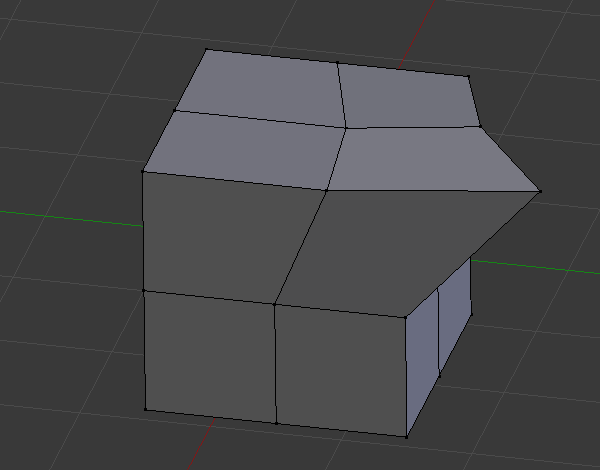
Mesh before Symmetrize. |
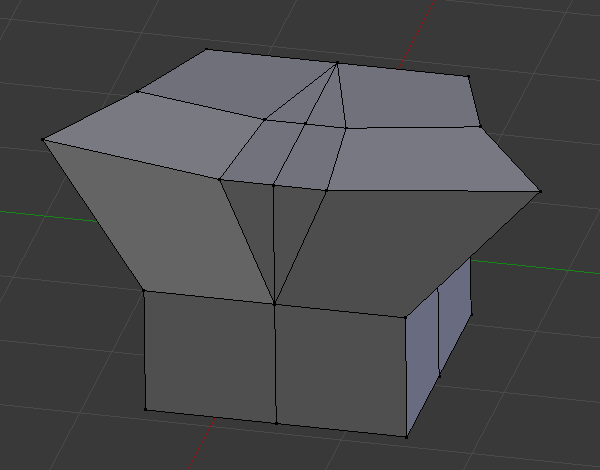
Mesh after Symmetrize. |
Se også
See Mirror for information on mirroring, which allows you to flip geometry across an axis.