Editor de texto¶
O Blender tem um Editor de texto dentre os seus tipos de editor, acessível através do menu de «Tipos de editor*, ou através do atalho Shift-F11.
Cabeçalho¶
The newly opened Text editor is empty, with a very simple header. More options become available when a text file is created or opened.
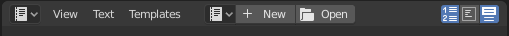
Cabeçalho de texto
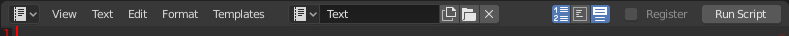
Um cabeçalho de texto com um texto carregado.
- Tipo de editor
- O botão padrão da seleção de tipos de editor.
- Menus
- Os Menus do editor
- Texto
- A data-block menu to select a text or to create a new one. After that the header will change.
- Exibir
- The following three buttons toggle display options: line numbers, word-wrap text and syntax highlighting.
- Run Script / Script Node Update
- Executa o texto como um script Python Alt-P. Veja a seção Scripts e modelos.
- Registrar
- Registers the current text data-block as a module on loading (the text name must end with
.py). Read more about the registration of Python modules in API documentation.
Scripts e modelos¶
The most notable keystroke is Alt-P which makes the content of the buffer being parsed by the internal Python interpreter built into Blender. Before going on it is worth noticing that Blender comes with a fully functional Python interpreter built-in, and with a lots of Blender-specific modules, as described in the Construindo scripts e estendendo o Blender section.
O Editor de textos agora possui também alguns scripts Pyhton dedicados, que adicionam algumas ferramentas de escrita úteis, como a navegação e auto-compleição de classes, funções e variáveis… Você pode acessá-las através do menu Modelos, presente no cabeçalho.
Visualização principal¶
A digitação no teclado produz texto dentro do contingenciador (buffer) de textos. Como usual, pressionar, arrastar e liberar o BEM, funciona normalmente para a seleção de textos.
Dica
Utilizações para o editor de textos
O editor de textos é útil também quando você quer compartilhar seus arquivos Blender com outros colegas. O editor de textos pode ser usado para criar um texto do tipo LEIA-ME explicando os conteúdos de seu arquivos Blender. Certifique-se de mantê-lo visível ao salvar seus arquivos !