Tela de abertura¶
When starting Blender, the splash screen appears in the center of the window. It contains options create new projects or open recently opened blend-files. A more detailed description can be found below.
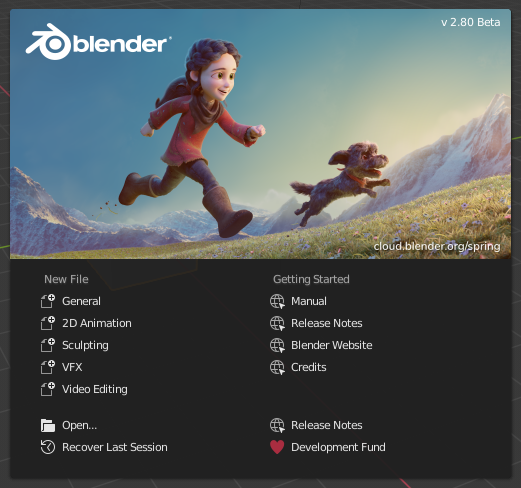
A tela de abertura do Blender.
Para fechar a tela de abertura e iniciar um novo projeto, clique em qualquer local fora da tela de abertura (mas ainda dentro da janela do Blender), ou pressione Esc. A tela de abertura irá desaparecer revelando a tela padrão.
To reopen the splash click on the Blender icon in the Top bar and select Splash Screen.
- Information Region
The upper part of the splash screen contains the splash image with a lot of key information overlaid.
- Título
- Logo ao lado do ícone do Blender e do texto, é mostrada a versão do Blender, por exemplo a versão atual é 2.80.
- Data
- No canto superior direito, você poderá ver a data em que a versão do Blender foi compilada.
- Súmula (Hash)
- A súmula (hash) do sistema GIT. Isto pode ser útil para fornecer ao pessoal de suporte, ao diagnosticar um problema.
- Ramificação (Branch)
- Optional branch name.
- Interactive Region
The interactive region is the bottom half of the splash screen.
- New File
- Start a new project based on a template.
- Recent Files
- Seus arquivos Blender abertos mais recentemente. Isto fornece um acesso rápido e fácil aos seus projetos recentes.
- Open
- Allows opening an existing blend-file.
- Recuperar a última sessão
- O Blender irá tentar recuperar a última sessão com base nos arquivos temporários. Veja Recuperando dados.
- Ligações
- Links official web pages, the same could be found in the Help Menu of the Topbar. See Menu de ajuda.
Nota
When starting Blender for the first time the Interactive Region contains a Quick Set Up Process.