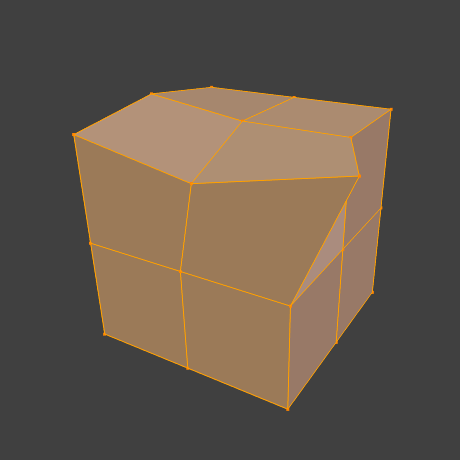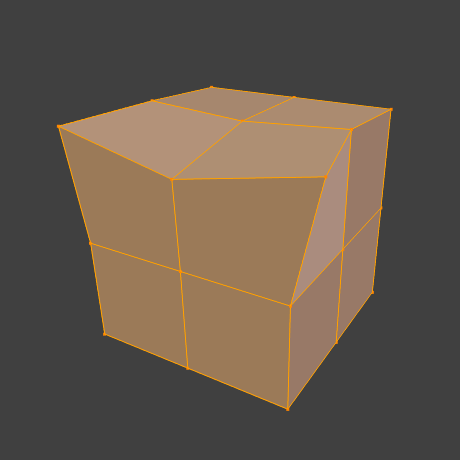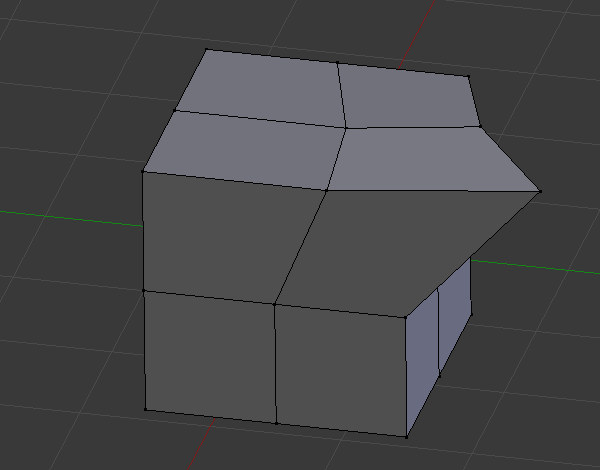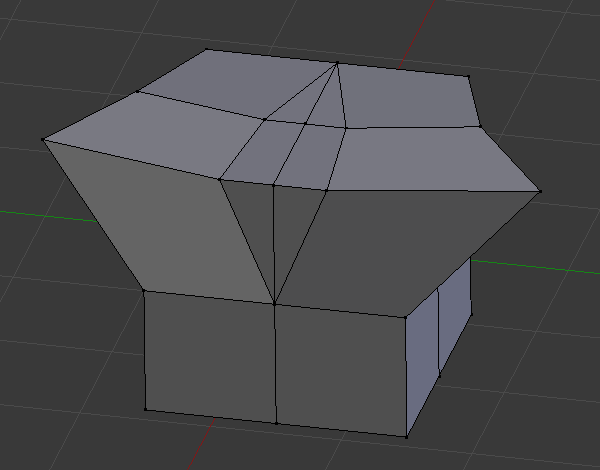Simetria¶
Atrair para simetria¶
Referência
| Mode: | Edit Mode |
|---|---|
| Menu: |
The Snap to Symmetry tool lets you snap a mesh vertices to their mirrored neighbors.
Useful when dealing with meshes which are mostly symmetrical, but have vertices which have been moved enough that Blender does not detect them as mirrored (when X Mirror option is enabled for example).
This can be caused by accident when editing without X Mirror enabled. Sometimes models imported from other applications are asymmetrical enough that mirror fails too.
- Direção
- Specify the axis and direction to snap. Can be any of the three axes, and either positive to negative, or negative to positive.
- Ajuste
- Specify the search radius to use when finding matching vertices.
- Fator
- Support for blending mirrored locations from one side to the other (0.5 is an equal mix of both).
- Centro
- Snap vertices along the center axis to zero.
Simetrizar¶
Referência
| Mode: | Edit Mode |
|---|---|
| Menu: |
The Symmetrize tool is a quick way to make a mesh symmetrical. Symmetrize works by cutting the mesh at the pivot point of the object, and mirroring over the geometry in the specified axis, and merges the two halves together (if they are connected). Also the mesh data is copied from one side to the other: e.g. UVs, vertex colors, vertex weights.
- Direção
- Specify the axis and direction of the effect. Can be any of the three axes, and either positive to negative, or negative to positive.
- Ajuste
- The vertices in this range will be snapped to the plane of symmetry.
Veja também
See Mirror for information on mirroring, which allows you to flip geometry across an axis.