Introdução¶
Animation¶
A animação é o ato de fazer com que um objeto se mova ou altere o seu formato em um período de tempo. Os objetos podem ser animados de muitas formas
- Movendo um objeto como um todo
Alterando a sua posição, orientação ou tamanho em um período de tempo
- Deformando-os
Animando os seus vértices ou pontos de controle
- Animações herdadas
Fazendo com que os objetos se movam com base no movimento de outros objetos (por exemplo: através de seus parentes, ganchos, armações de ossos, etc…).
Neste capítulo, iremos abordar somente os primeiros dois, mas os princípios fornecidos aqui são atualmente vitais também para o entendimento dos capítulos seguintes.
Aa animações, são tipicamente realizadas com a utilização de quadros-chave.
Cores de estado¶
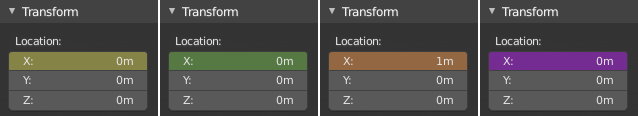
São as cores de estado das propriedades¶
As propriedades possuem diferentes cores e itens de menu para mostrar seus diferentes estados
Cinza |
Not animated |
Amarelo |
Keyframed on the current frame |
Verde |
Keyframed on a different frame |
Orange |
Changed from the keyframed value |
Roxo |
Controlled by a driver |
The changed value highlight currently doesn’t work with NLA.
Rigging¶
Rigging is a general term used for adding controls to objects, typically for the purpose of animation.
Rigging often involves using one or more of the following features:
- Armatures
This allows mesh objects to have flexible joints and is often used for skeletal animation.
- Constraints
To control the kinds of motions that make sense and add functionality to the rig.
- Object Modifiers
Mesh deformation can be quite involved, there are multiple modifiers that help control this.
- Shape Keys
To support different target shapes (such as facial expressions) to be controlled.
- Drivers
So your rig can control many different values at once, as well as making some properties automatically update based on changes elsewhere.
Rigging can be as advanced as your project requires, rigs are effectively defining own user interface for the animator to use, without having to be concerned the underlying mechanisms.
Examples¶
An armature is often used with a modifier to deform a mesh for character animation.
A camera rig can be used instead of animating the camera object directly to simulate real-world camera rigs (with a boom arm, mounted on a rotating pedestal for example, effects such as camera jitter can be added too).
Veja também
The content of this chapter is simply a reference to how rigging is accomplished in Blender. It should be paired with additional resources such as Nathan Vegdahl’s excellent introduction to the fundamental concepts of character rigging, Humane Rigging.