Redução de ruídos¶
Referência
- Painel:
Redução de ruídos filtra a imagem resultante usando informações (conhecidas como passes de funcionalidades) obtidas durante a renderização para se livrar do ruído, enquanto preserva os detalhes visuais na medida do possível.
Nota
The denoising panel is only available for the Cycles render engine.
Para usar a opção, habilite ela na aba de camadas de renderização do editor de Propriedades. Na renderização, ela irá remover o ruído ladrilho por ladrilho assim que todos os ladrilhos terminarem de renderizar. A configuração padrão se adequa a uma ampla gama de cenas, mas o usuário pode ajustar configurações individuais para controlar o balanço entre uma imagem sem ruído, detalhes e tempo de cálculo.
Veja também
See the other ways to reduce noise on the general Noise Optimization page.
Opções¶
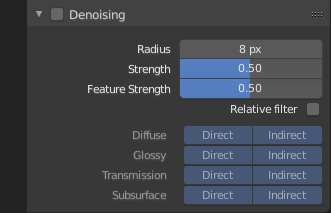
Painel Redução de ruídos.¶
- Optix AI Denoising
Uses an artificial intelligence algorithm to remove noise from renders. It is based on the Optix acceleration engine and therefore has the same GPU requirements as rendering with Optix.
Optix AI Denoising can be enabled when one or more compatible Optix GPUs are selected in the System Preferences.
This denoiser is less suited for animations, because it is not temporarily stable, but is considerably faster than the other denoising options and therefore especially useful to denoise previews or final single-frame images with high quality.
- Input Passes
Controls which passes the OptiX AI denoiser should use as input, which can have different effects on the denoised image. Generally, the more passes the denoiser has to denoise the better the result. It is recommended to at least use Color + Albedo as just Color can blur out details, especially at lower sample counts.
- Raio
Tamanho da área da imagem que é usada para remover o ruído de um pixel. Valores maiores são mais suaves, mas podem perder detalhe e são mais lentos.
Setting the radius too high is generally not advisable. It increases denoising time a lot and, while the result might be smoother, it is not more accurate since there isn’t any additional info coming out of the renderer. Beyond a radius of around 15, the additional rendering time is probably better spent on increasing the amount of samples.
- Força
Controla como diferentes áreas ao redor de um pixel vizinho parecem comparados ao pixel central antes de não ser mais usado para remover ruído. Valores menores preservam mais detalhes, mas não são suaves.
- Força das funcionalidades
Controls removal of noisy and redundant image feature passes before the actual denoising. This is required in some cases like DoF or motion blur to avoid splotchy results, but might cause fine texture/geometrical detail to be lost. Lower values preserve more detail, but aren’t as smooth.
- Filtro relativo
Ao remover características que não carregam informação, decide quais manter baseado no total de informações contido nas características. Isso pode ajudar a reduzir artefatos, mas pode causar perda de detalhe ao redor de arestas.
- Passos
You can choose to selectively choose which Render Passes you want to denoise.
Notas e Questões¶
A redução de ruídos irá mudar no futuro e algumas funcionalidades não estão implementadas ainda. Se a redução de ruído falhar para produzir bons resultados, mais amostras ou truncamento frequentemente irão resolver a questão.
Redução não pode ser usado para Gerar e gravar (bake) ainda.
For animation denoising can be used, however it still requires high sample counts for good results. With low sample counts, low frequency (blurry) noise can be visible in animation frames, even if it is not immediately apparent in still images.
When using GPU rendering, the denoising (non Optix) process may use a significant amount of vRAM. If the GPU runs out of memory but renders fine without denoising, try reducing the tile size.
Exemplos¶
Abaixo um exemplo por The Pixelary.

Exemplo de renderização antes da redução de ruídos.¶ |

Exemplo de renderização após a redução de ruídos.¶ |