Introdução¶
Uma tira é um contêiner que carrega quadros providos por uma ou mais fontes (entrada). É definida por um Quadro Inicial e um Comprimento, e é exibida como um retângulo horizontal colorido.
Esquemática da tira.¶
Adicionando Tiras¶
Reference
- Menu
- Atalho
Shift-A
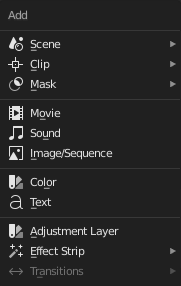
O menu Add.¶
The Add menu is the main menu you will be using to add content to the VSE. In general, you load up your strips, create strips of special transition effects, and then animate out your sequence by selecting «Do Sequence» and clicking the Animation button. You can use the Add menu in the header, or hover your mouse cursor over the Sequence workspace and press Shift-A.
Blender does not care which of these you use; you can freely mix and match any of them. When you choose to add one of these, it lets you either choose a data-block or the VSE editor will switch to a File Browser for you to select what you want to add. Supported files are filtered by default.
O quadro inicial das tiras recém criadas será colocado na posição do indicador de quadro. Quando carregando múltiplos arquivos (filme e som) ao mesmo tempo cada um será adicionado um após o outro.
Adicionando Efeitos & Transições¶
O Blender oferece um conjunto de efeitos que podem ser adicionados à sua sequência.
To add an effect strip, select one base strip (image, movie, or scene) by LMB clicking on it. For some effects, like the Cross transition effect, you will need to Shift-LMB a second overlapping strip (it depends on the effect you want). From Add menu pick the effect you want. When you do, the Effect strip will be shown above the source strips. If it is an independent effect, like the Color Generator, it will be placed at the position of the frame indicator.
Nota
Como a maioria das tiras de Efeito dependem de uma ou duas tiras de origem, a localização e a duração de seu quadro dependem de suas tiras de origem. Assim, você pode não conseguir movê-la; você precisa mover as tiras de origem de modo a afetar a tira de efeito.
With some effects, like the Alpha Over, the order in which you select the strips is important. You can also use one effect strip as the input or source strip with another strip, thus layering effects on top of one another.
Se você escolheu o efeito errado no menu, você sempre pode trocá-lo usando Effect Strip.
Visualização¶
They all become a color-coded strip in the VSE:
Tira de Cena: verde claro.
Tira de clip: azul escuro.
Tira de máscara: vermelho.
Tira de filme: Água marinha.
Faixa de imagem: Roxo
Tira de som: Turquesa.
Cada tira de efeito possui sua própria cor.