Editing
Transform
A ser feito.
Snap
A ser feito.
Duplicar
Reference
- Menu
Menu:
- Atalho
Shift-D
Creates a new instance of the selected strips with a copy of the action.
Duplicar vinculando
Reference
- Menu
Menu:
- Atalho
Alt-D
The contents of one Action strip can be instanced multiple times. To instance another strip, select a strip, go to . It will uses the same action as the selected strips.
Now, when any strip is tweaked, the others will change too. If a strip other than the original is tweaked, the original will turn to red.
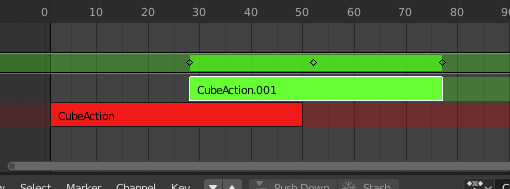
Linked duplicated strip being edited.
Split Strips
A ser feito.
Recarregar faixas
A ser feito.
Delete Tracks
A ser feito.
Toggle Muting
A ser feito.
Apply Scale
A ser feito.
Clear Scale
A ser feito.
Sync Action Length
A ser feito.
Tornar usuário único
Reference
- Menu
Menu:
- Atalho
U
This tool ensures that none of the selected strips use an action which is also used by any other strips.
Nota
This does not recursively go inside meta strips.
Trocar faixas
A ser feito.
Move Strips Up
A ser feito.
Move Strips Down
A ser feito.
Track Ordering
A ser feito.
Remover dados de animação vazios
Reference
- Menu
Menu:
Este operador remove todos os blocos de animação («AnimData») que estiverem «vazios» (restritos para aqueles que estiverem visíveis no editor de animação a partir do qual eles foram executados), ou seja, aqueles que não possuírem ações, controladores, e trilhas ou faixas de animação não linear).
Em alguns casos é possível que você termine com muitos blocos de dados que possuem contêineres de dados de animação antigos e / ou não utilizados que ainda estejam anexados. Isto ocorre mais comumente quando se fazem trabalhos de animações de aberturas (movimentações gráficas), (ou seja, quando alguns objetos vinculados podem ter sido anteriormente usados para o desenvolvimento de um conjunto de recursos de biblioteca reutilizável), e que sejam particularmente distrativos dentro do editor de animação não linear.
Iniciar a edição da ação armazenada
Reference
- Menu
- Atalho
Atalho: Shift-Tab
It will enter and exit Tweak Mode as usual, but will also make sure that the action can be edited in isolation (by flagging the NLA track that the action strip comes from as being «solo»). This is useful for editing stashed actions, without the rest of the NLA Stack interfering.
Start Tweaking Strips Action
Reference
- Menu
- Atalho
Atalho: Tab
The contents of Action strips can be edited, but you must be in Tweak Mode to do so. The keyframes of the action can then be edited in the Dope Sheet.
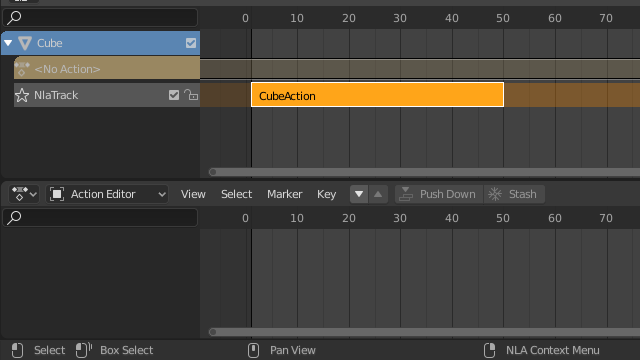
Faixa no modo de animação não linear. |
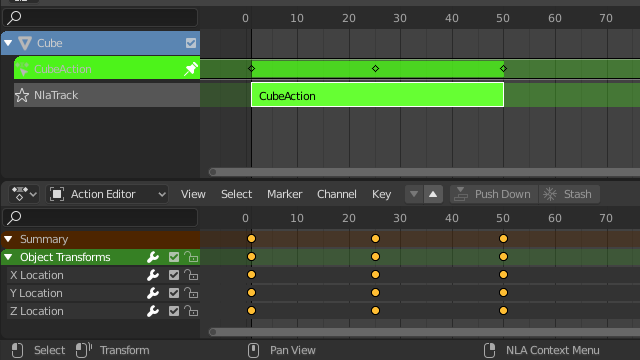
Faixa no modo de ajuste. |
When you finished editing the strip, simply go to or press Tab.