Conjuntos de inserção de chaves
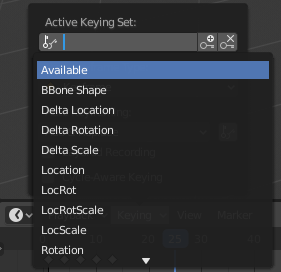
The Active Keying Sets data ID in the Timeline.
Keying sets are a collection of animated properties that are used to animate and keyframe multiple properties at the same time. For example, using keying sets you can press I in the 3D Viewport, Blender will add keyframes for all the properties in the active keying set. There are some built-in keying sets and, also custom keying sets called Absolute Keying Sets. To select and use a keying set, set the Active Keying Set in the Keying popover in the Timeline header, or the Keying Set panel, or press Shift-Ctrl-Alt-I in the 3D Viewport.
Painel de conjunto de inserção de chaves
Referência
- Editor:
Propriedades
- Panel:
This panel is used to add, select, manage Absolute Keying Sets.
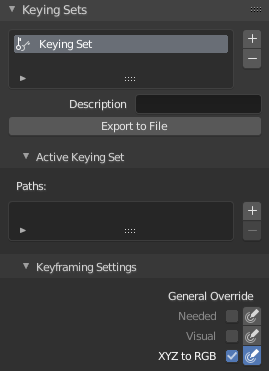
O painel do conjunto de inserção de chaves.
- Conjunto de inserção de chaves ativo
The List View of keying sets in the active scene.
- Adicionar
+ Adds an empty keying set.
- Adicionar
- Descrição
A short description of the keying set.
- Exportar para arquivo
Export keying set to a Python script
File.py. To re-add the keying set from theFile.py, open then run theFile.pyfrom the Text Editor.
Definições de inserção de quadros chave
- General Override
These options control all properties in the keying set. Note that the same settings in Preferences override these settings if enabled.
- Active Set Override
These options control individual properties in the keying set.
- Common Settings
- Only Needed
Only insert keyframes where they are needed in the relevant F-Curves.
- Visual Keying
Insere quadros-chave com base nas transformações visuais.
- XYZ to RGB
For new F-Curves, set the colors to RGB for the property set, Location XYZ for example.
Painel conjunto de inserção de chaves ativo
Referência
- Editor:
Propriedades
- Panel:
This panel is used to add properties to the active keying set.
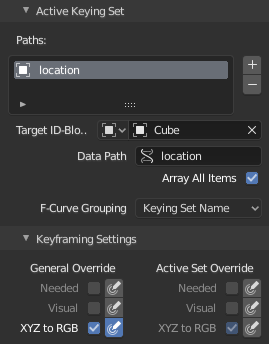
O painel do conjunto de inserção de chaves ativo.
- Paths
A collection of paths in a List View each with a Data Path to a property to add to the active keying set.
- Adicionar
+ Adiciona um caminho vazio.
- Adicionar
- Target ID-Block
Set the ID Type and the Object IDs data path for the property.
- Caminho dos dados
Define o restante do caminho dos dados para a propriedade.
- Array All Items
Usa Todos os itens obtidos a partir do caminho de dados ou seleciona o índice da matriz para uma propriedade específica.
- Agrupamento de curvas-f
Isto controla a definição de para qual grupo específico os canais serão adicionados.
O nome do conjunto de inserção de chaves, podendo ser do tipo «Vazio», ou «Grupo nomeado».
Adding Properties
Referência
- Menu:
- Atalho:
K
Some ways to add properties to keying sets.
RMB the property in the User Interface, then select Add Single to Keying Set or Add All to Keying Set. This will add the properties to the active keying set, or to a new keying set if none exist.
Paire o mouse sobre as propriedades desejadas, e então pressione o atalho K, para *Adicionar todos ao conjunto de inserção de chaves automaticamente.
Whole Character Keying Set
The built-in Whole Character keying set is made to keyframe all properties that are likely to get animated in a character rig. It was also implicitly used by the Old Pose Library system.
In order to determine which bones to add keys for, and which bones to skip, the keying set uses the bone names. The following bone name prefixes will be skipped:
«COR», «DEF», «GEO», «MCH», «ORG», «VIS»