Desfoque de movimento
Referência
- Panel:
Animações do Blender são por padrão renderizadas como uma sequência de imagens perfeitamente paradas. Enquanto boas para «movimentos parados» (stop-motion) e lapsos de tempo (time-lapses), isso é não realístico, já que objetos movendo-se rapidamente aparecem borrados na direção do movimento, tanto em um quadro de filme e em uma fotografia de uma câmera real.
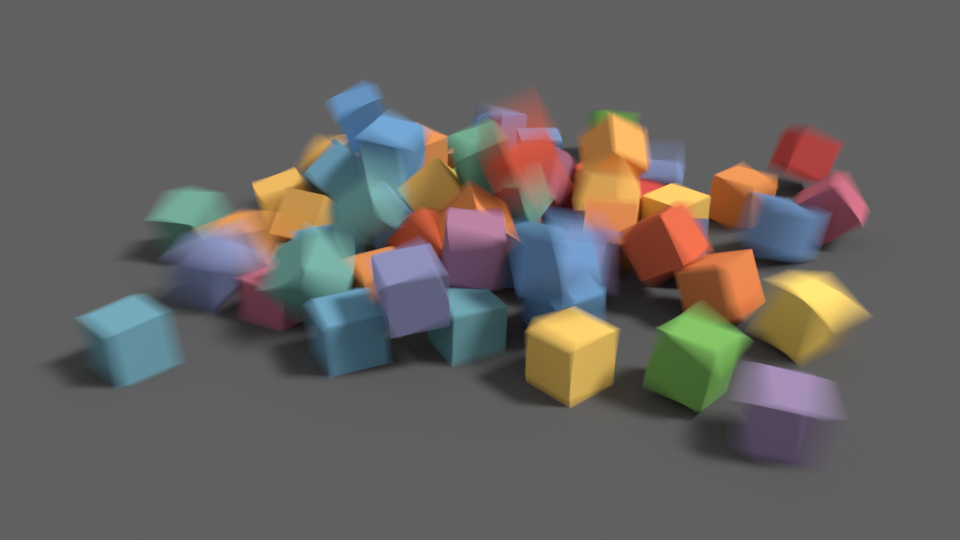
Motion blur example. (blend-file)
- Posição
Controls at what point the shutter opens in relation to the current frame.
- Start on Frame:
Shutter is starting to open at the current frame.
- Center on Frame:
Shutter is fully opened at the current frame.
- End on Frame:
Shutter is fully closed at the current frame.
- Obturador
Time (in frames) between when the shutter starts to open and fully closed. For example, shutter time 1.0 blurs over the length of 1 frame.
- Rolling Shutter
Creates a Rolling Shutter effect.
- Nenhum:
No rolling shutter effect.
- Top-Bottom:
Renders rolling shutter from the top of the image to the bottom.
- Duração do obturador de rolamento
Controls balance between pure rolling shutter effect (if the value is zero) and pure motion blur effect (if the value is one).
Nota
If there are particles or other physics system in a scene, be sure to bake them before rendering, otherwise you might not get correct or consistent motion blur.
Veja também
Each object has its own settings to control motion blur. These options can be found in the Object tab of the Properties. See object setting for more information.
Curva do obturador
Curve defining how the shutter opens and closes. The X axis is time, Y values of 0 mean fully closed shutter, Y values of 1 mean fully opened shutter. The default mapping is set to when shutter opens and closes instantly.
Limitações
Deformation motion blur does not work on objects with Auto Smooth enabled.
Camera motion blur does not work for Orthographic Cameras.
Motion blur does not take into account the movement of Lights.