Tri-Lighting
This add-on creates a simple three point studio style lighting set up.
Ativação
Abra o Blender e vá em Preferences e depois para a guia Add-ons.
Click Lighting then Tri-Lighting to enable the script.
Interface
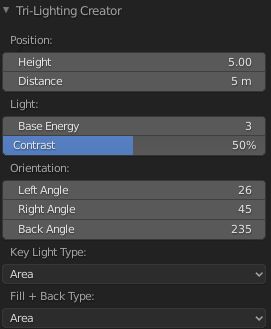
Located in the .
Usage
Select the object to point the lights at.
Add the lights with .
Adjust settings in the Tri-Lighting Creator Adjust Last Operation panel.
The created lights are pointed at and locked to the active object using a Track To constraint.
In the you can further edit the properties of your lights.
Reference
- Categoria:
Iluminação
- Descrição:
Add three point lighting to the selected or active object.
- Localização:
- Arquivo:
lighting_tri_lights.py
- Autor:
Daniel Schalla
- Mantenedor:
meta-androcto
- License:
GPL
- Nível de Suporte:
Community
- Nota:
Este add-on é fornecido com o Blender.