Solucionador de objeto
A restrição tipo Solucionador de objeto fornece ao proprietário desta restrição, a localização e rotação do «movimento resolvido do objeto».
The «solved object motion» is where Blender thinks the physical, real-world (tracked) object was, relative to the camera that filmed it.
Pode ser usado para adicionar uma malha para um vídeo, por exemplo.
Nota
This constraint only works after you have set up a minimum of eight markers and pressed Solve object Motion. Located at .
If it says Solve Camera Motion instead of Solve Object Motion then go into the and switch it from the camera, to an object.
Opções
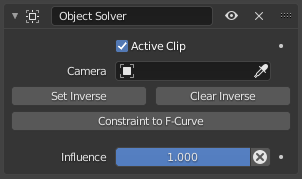
O painel da restrição tipo solucionador de objeto.
- Clipe ativo
Receive tracking data from the scene’s Active Clip. If unchecked, an option appears to choose from the other clips.
- Objeto
Seleciona um objeto rastreado para receber os dados de transformação.
- Câmera
Select the camera to which the motion is parented to (if left empty the active scene camera is used).
- Definir inversamente
Moves the origin of the object to the origin of the camera.
- Limpar inversamente
Moves the origin of the object back to the spot set in the Movie Clip Editor .
- Constraint to F-Curve
Aplica a restrição, criando quadros-chave para as transformações.
- Influência
Controls the percentage of affect the constraint has on the object. See common constraint properties for more information.