Узел Viewer
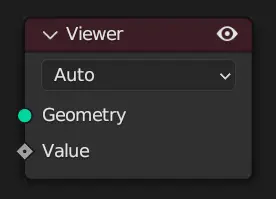
The Viewer node allows viewing data from inside a geometry node group in the Spreadsheet Editor and the 3D Viewport.
Any geometry connected can be visualized in the viewport and its attribute values can be read in the spreadsheet.
Использование
Activation and Deactivation
Using Shift-Ctrl-LMB on any node or socket connects it to the viewer and makes it active. Using the same shortcut on empty space in the node editor makes deactivates the active viewer. When the active viewer is not visible anymore (e.g. another object is selected, or the current node group is exited), it is deactivated. The icon in the viewer node header can also be used to activate and deactivate it.
In the viewport, the Show Viewer option can turn off the viewer node visualization completely in order to see the final output of the object’s evaluation instead.
Attribute Visualization
When the viewer has a geometry and a separate value input connected, the values can be visualized with a viewport overlays. When possible, the attribute domain used to visualize the data is determined automatically. Otherwise, the viewer node falls back to the face corner domain on meshes and the point domain on curves. When necessary, the domain can be chosen manually.
The attribute overlay opacity can be controlled with the Viewer Node setting in the overlays popover.
The spreadsheet now only shows the «Viewer» column for the domain that is selected in the Viewer node.
Закрепление
It can be helpful to pin a specific viewer node in the spreadsheet. When pinned, the spreadsheet still references the viewer node even when it becomes inactive.
Входы
- Geometry (геометрия)
Геометрия, которая будет отображаться в электронной таблице.
- Value
Поле для вычисления по геометрии. Тип этого значения выбирается автоматически при нажатии сочетания клавиш для привязки вывода. Однако, если тип необходимо настроить вручную, он доступен на боковой панели редактора узлов.
Свойства
- Тип данных
The data type used to evaluate the Value input, visible in the node side-bar.
- Domain
The attribute domain used to evaluate the Value input. The Auto option chooses the domain automatically based on the connected nodes.
Выходы
Этот узел не содержит выходов.