3D Навигация
This custom menu is in part a virtual numpad emulator and a user perspective navigation tool.
Activation
Откройте Blender и перейдите в настройки, затем на вкладку «Аддоны».
Click 3D View then 3D Navigation to enable the script.
Интерфейс (interface)
Located in the 3D Viewport ‣ Sidebar ‣ View. This add-on is split over two panels.
3D Навигация
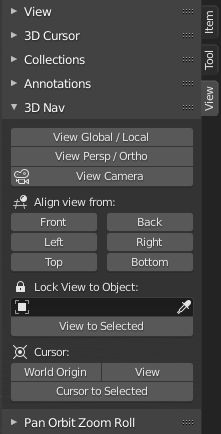
This panel provides some common navigation tools and emulates the numpad shortcuts.
- View Global/Local
Switch Global/Local view.
- View Perspective/Orthographic
Переключить режим перспективного/ортогонального просмотра.
- View Camera
Вид из активной камеры.
- Align View from
- Front/Back
Выровнять вид спереди/сзади.
- Left/Right
Выровнять вид слева/справа.
- Сверху/Cнизу (top/bottom)
Align view to top/bottom.
- Lock View to Object
Выберите из списка объект для выравнивания вида.
- View to Select
Выровнять вид по выделенному объекту.
- Курсор (сursor)
- World Origin
Snap cursor to center (scene 0,0,0).
- Вид (view)
Выровнять вид по центру (сцена 0,0,0).
- Курсор к выделению (cursor to selected)
Snap cursor to object center (selected).
Pan Orbit Zoom Roll
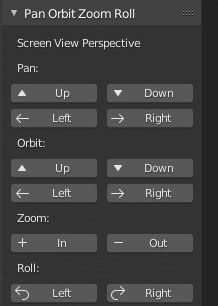
This panel provides incremental «User Screen View Perspective» navigation in the Sidebar.
- Вверх (up)
Move towards the top of your screen.
- Down
Move towards the bottom of your screen.
- Слева (left)
Move to the users left or left of screen as you view it.
- Справа (right)
Move to the users right or right of screen as you view it.
- Приблизить/Отдалить (zoom in/out)
Zoom the view in/out.
- Roll Left/Right
Roll the view left/right.
Ссылка
- Категория:
3D вид (3D View)
- Описание:
Navigate the 3D Viewport and camera from the Sidebar.
- Положение (location):
3D Viewport ‣ Sidebar ‣ View tab
- Файл (file):
space_view3d_3d_navigation.py
- Автор:
Demohero, uriel, meta-androcto
- Разработчик:
Brendon Murphy (meta-androcto)
- Лицензия:
GPL
- Уровень поддержки:
Community
- Заметка:
Этот аддон поставляется в комплекте с Blender.