Info Editor
The Info editor logs executed operators, warnings and error messages. Logged reports can be selected by clicking on them. To select multiple reports, hold down Shift-LMB.
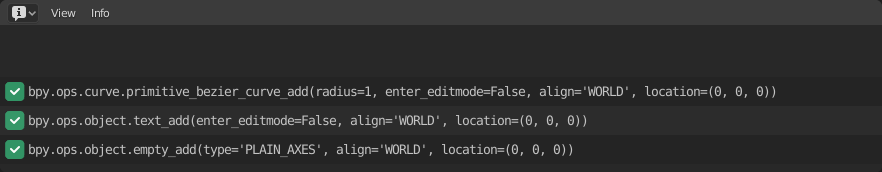
Info Editor.
When 2 percent of users donate, more developers will be supported to work on Ul and tools. Free and Open Source for everyone, forever.