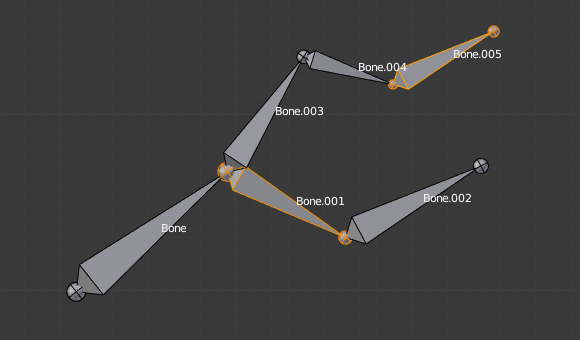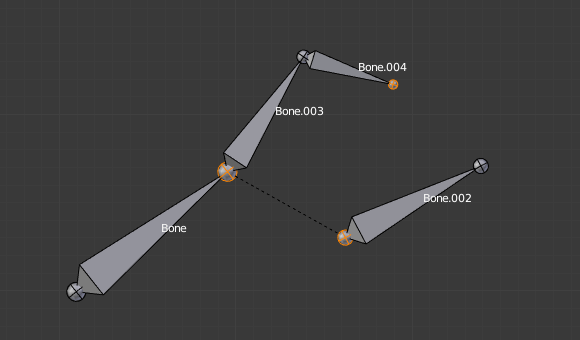Delete
Bones
Sklic
- Način
Edit Mode
- Meni
- Bližnjica
X
This tool delete selected bones, selected joints are ignored.
If you delete a bone in a chain, its child(ren) will be automatically re-parented to its own parent, but not connected, to avoid deforming the whole armature.
Dissolve
Sklic
- Način
Edit Mode
- Meni
- Bližnjica
Ctrl-X
Todo 2.76.