Loop Cut
Pregled
- Režim:
Edit Mode
- Tool:
- Shortcut:
Ctrl-R
The Loop Cut tool is a modal tool version of the Loop Cut and Slide operator. This tool splits a loop of faces by inserting new edge loops intersecting the chosen edge.
Upotreba
The tool is interactive and has two steps:
Pre-Visualizing the Cut
After the tool is activated, move the cursor over a desired edge. The cut to be made is marked with a magenta colored line as you move the mouse over the various edges. The to be created edge loop stops at the poles (tris and n-gons) where the existing face loop terminates.
Perform the Cut
Once the desired location of the new edge loop is found, the edge loop can be created via LMB.
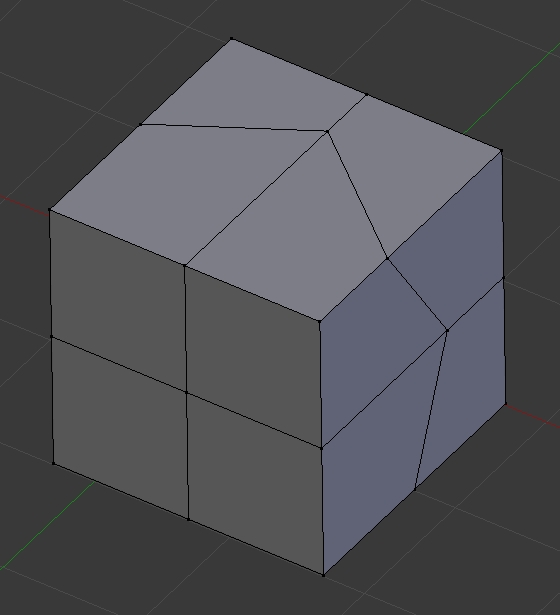
Mesh before inserting edge loop. |
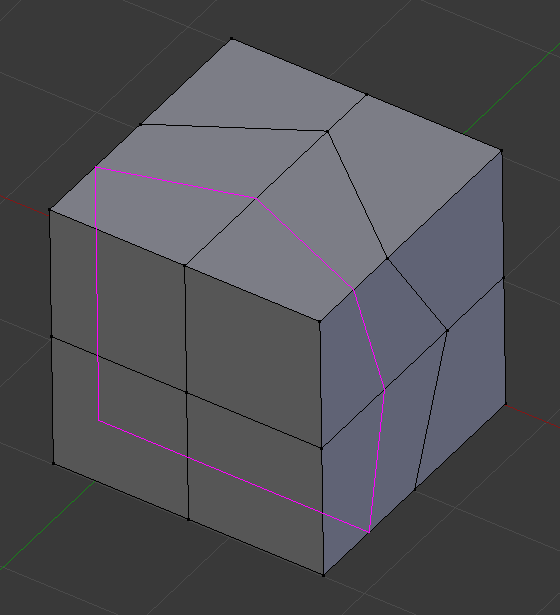
Preview of edge loop location. |
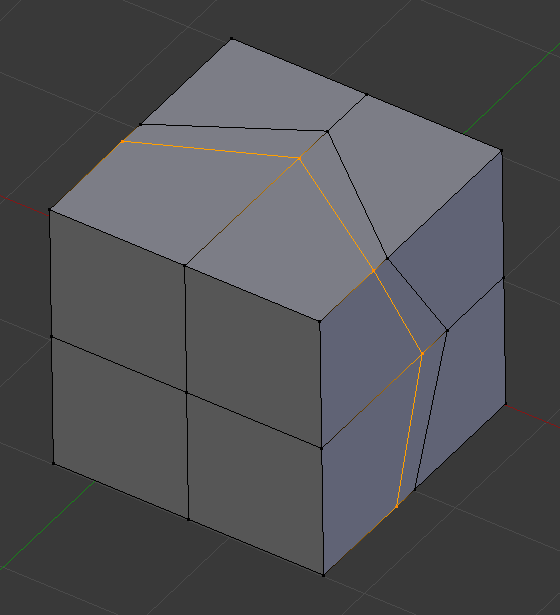
Interactive placement of edge loop between adjacent loops. |
Tool Settings
- Number of Cuts
Increases and decreases the number of cuts to create. These cuts are uniformly distributed in the original face loop, and you will not be able to control their positions.
- Correct UVs
Corrects the corresponding UV coordinates, if these exist, to avoid image distortions.
Options
After the modal tool is run the Loop Cut and Slide Options are available in the Adjust Last Operation panel.