Спад – Falloff¶
Спад дозволяє вам керувати спадом сили Strength пензля. Цей спад розкладається від центру пензля (ліва частина кривої) у напрямку його границь (права частина кривої). Зміна форми цієї кривої робить пензель м’якшим або жорсткішим. Читайте детальніше про це тут – Віджет Кривої – Curve Widget.
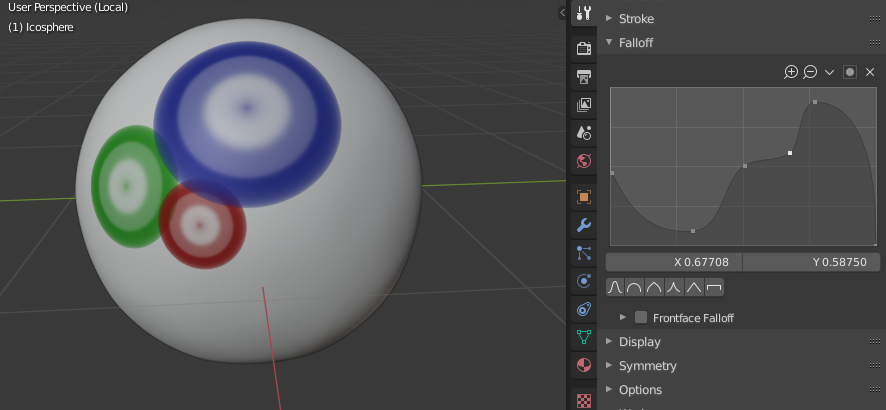
Приклад кривої пензля.¶
- Curve Preset
Todo.
- Smoother
Similar to Smooth but produces a flat surface at the brush center.
- Falloff Shape
- Sphere
Applies brushes influence in a sphere, outwards from the center.
- Projected
This turns the brush influence into a cylinder (the depth along the view is ignored) instead of a sphere. It can be used along the outline of a mesh to adjust its silhouette.
Normal Falloff¶
Чим більше грані вказуються від огляду штрихи пензля зникають для запобігання різких країв.
- Кут – Angle
Кут, на якому спад починається.