Вступ – Introduction¶
Materials control the appearance of the Grease Pencil object. They define the base color and texture of the strokes and filled areas.
Завжди є лише один активний матеріал у списку (вибраний). Коли ви рисуєте, то нові штрихи використовують активний матеріал.
You can override the base material color using the tools in Vertex Mode or the Draw and Tint tool in Draw Mode.
Матеріал завжди залишається пов’язаним зі штрихами, це означає, що будь-яка зміна у матеріалі буде змінювати вигляд вже нарисованих штрихів.
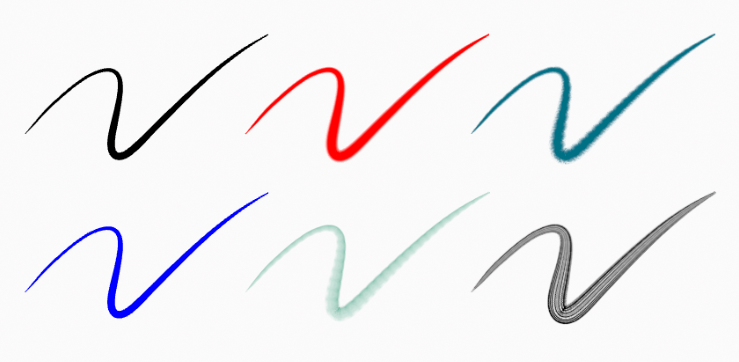
Один і той же штрих пов’язаних з різними матеріалами.¶
Setting Up Materials¶
Reference
- Mode
Drawing Mode
- Panel
- Hotkey
U
Grease Pencil materials can be created in the Material properties as any other materials in Blender. See Material assignment for more information.
The 3D Viewport can be set to Material Preview or Rendered shading, to interactively preview how the material looks in the scene.
Grease Pencil materials are data-blocks that can be assigned to one or more objects, and different materials can be assigned to different strokes.
In Grease Pencil the brush settings together with the material used will define the look and feel of the final strokes.
Materials slots in the List view also have some extra controls that help to work with materials while drawing or editing lines.
Загальні Устави – Common Settings¶
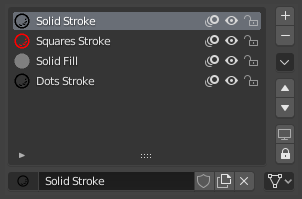
Панель гнізд матеріалів Нарисного Олівця.¶
Поруч з іменем матеріалу є три кнопки з іконками, що керують загальними властивостями матеріалу:
- Блокування – Lock (іконка висячого замка)
Перемикається редагованоздатність матеріалу.
- Видимість в Оглядвікні/Рендері – Viewport/Render Visibility (іконка ока)
Перемикається видимість матеріалу в оглядвікні або у рендері.
- Покривання Калькою – Onion Skinning (іконка покривання калькою)
Перемикається використання матеріалу для покривання калькою – Onion Skinning.
Specials – Спеціальне¶
- Показ Усе – Show All
Вмикає видимість всіх матеріалів у списку.
- Сховати Інші – Hide Others
Вимикає видимість всіх матеріалів у списку, за винятком активного.
- Блокувати Усе – Lock All
Блокує редагування всіх матеріалів у списку.
- Розблокувати Усе – Unlock All
Розблоковує редагування всіх матеріалів у списку.
- Lock Unselected
Locks all materials not used in the selected strokes.
- Lock Unused
Locks and hides all unused materials.
- Remove Unused Slots
Remove all unused materials.
- Merge Similar
Combines similar materials in the list and replace the strokes that use the one of the merged materials with the new one.
- Convert Materials to Vertex Color
Only keeps necessary materials and convert all materials base color to vertex color.
- Extract Palette from Vertex Color
Add all used vertex color to a new Color Palette. See Color Palette.
Lock & Visibility General Controls¶
- Блокування – Lock (іконка висячого замка)
Перемикається, чи активний матеріал є єдиним, що може редагуватися.
- Видимість – Visibility (іконка екрана)
Перемикається, чи активний матеріал є єдиним, що може редагуватися та є видимим.