Примітиви – Primitives
Reference – Довідка
- Mode – Режим
Object Mode and Edit Mode – Режим Об’єкта та Режим Редагування
- Menu – Меню
«Додання > Нарисний Олівець» –
- Shortcut – Шоткат
Shift-A
In Object Mode, the Add menu provides three different Grease Pencil primitives with preset materials and 2D layers:
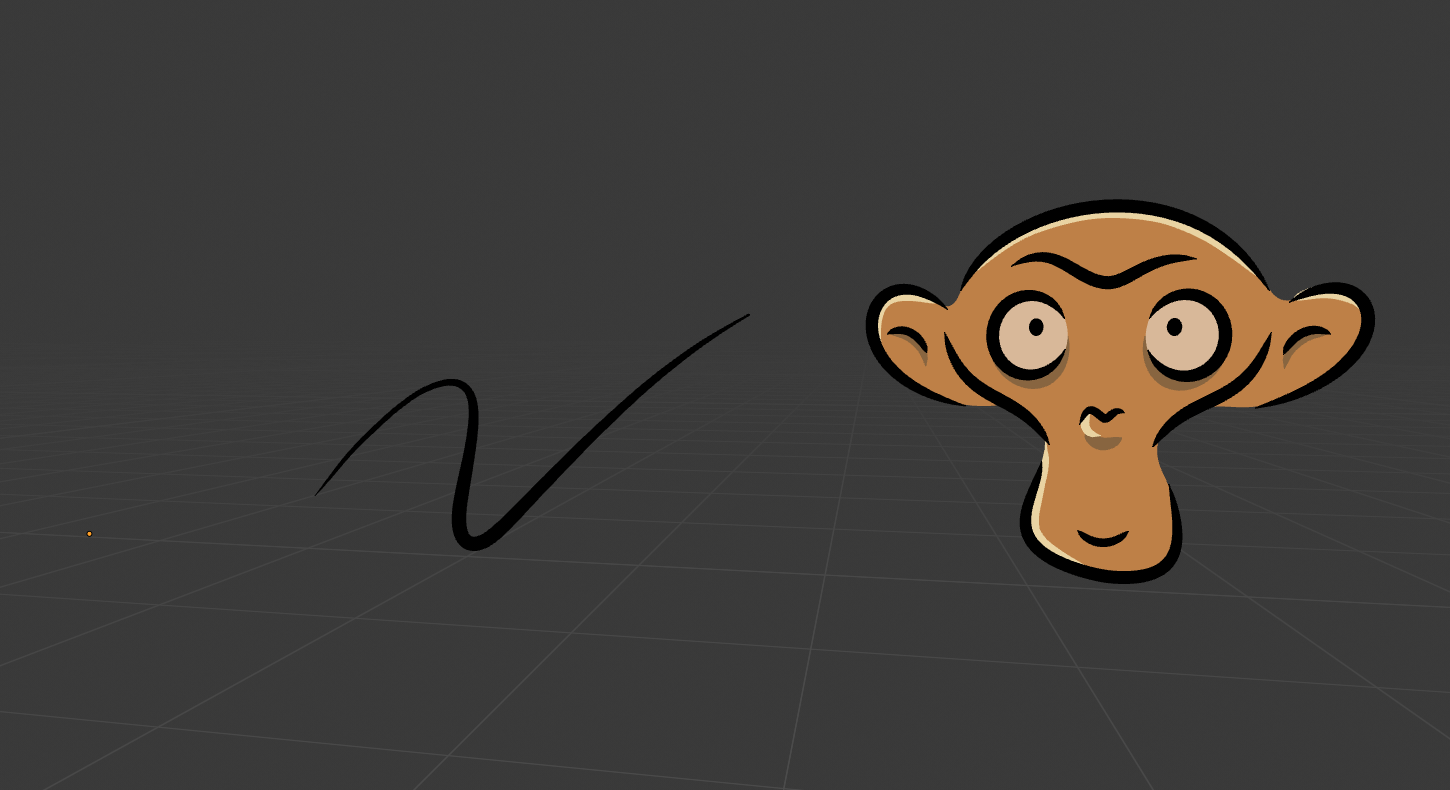
Примітиви Нарисного Олівця.
Blank – Порожнє
Додає об’єкт Нарисного Олівця без будь-якого штриха.
Штрих – Stroke
Додає об’єкт Нарисного Олівця з простим штрихом як орієнтиром.
Мавпа – Monkey
It creates a 2D monkey head. The Monkey’s name is «Suzanne» and is Blender’s mascot. 2D Suzanne is very useful as a standard test.
Scene Line Art
Sets up a Line Art Modifier for the active scene by creating an «empty» Grease Pencil object with a Line Art modifier referencing each object in the scene.
Collection Line Art
Sets up a Line Art Modifier for the active collection by creating an «empty» Grease Pencil object with a Line Art modifier referencing each object in the collection.
Object Line Art
Sets up a Line Art Modifier for the active object by creating an «empty» Grease Pencil object with a Line Art modifier referencing the active object.