3D Navigation
This custom menu is in part a virtual numpad emulator and a user perspective navigation tool.
Activation
Open Blender and go to Preferences then the Add-ons tab.
Click 3D View then 3D Navigation to enable the script.
Giao Diện (Interface)
Located in the 3D Viewport ‣ Sidebar ‣ View. This add-on is split over two panels.
3D Navigation
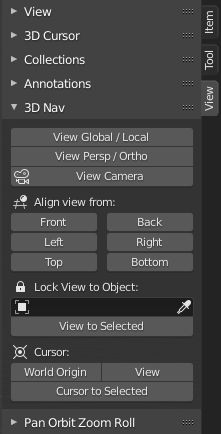
This panel provides some common navigation tools and emulates the numpad shortcuts.
- View Global/Local
Switch Global/Local view.
- View Perspective/Orthographic
Switch perspective/orthographic view mode.
- View Camera
View from active camera.
- Align View from
- Front/Back
Align view to front/back.
- Left/Right
Align view to left/right.
- Đỉnh/Đáy (Top/Bottom)
Align view to top/bottom.
- Lock View to Object
Select an object to align view, from the list.
- View to Select
Align view on selected object.
- Con Trỏ (Cursor)
- World Origin
Snap cursor to center (scene 0,0,0).
- Góc Nhìn (View)
Align view to center (scene 0,0,0).
- Con Trỏ về cái được Chọn (Cursor to Selected)
Snap cursor to object center (selected).
Pan Orbit Zoom Roll
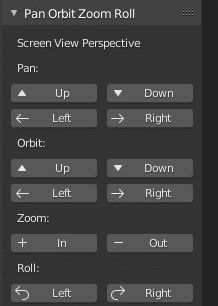
This panel provides incremental "User Screen View Perspective" navigation in the Sidebar.
- Lên (Up)
Move towards the top of your screen.
- Down
Move towards the bottom of your screen.
- Trái (Left)
Move to the users left or left of screen as you view it.
- Phải (Right)
Move to the users right or right of screen as you view it.
- Thu Phóng Vào/Ra (Zoom In/Out)
Zoom the view in/out.
- Roll Left/Right
Roll the view left/right.
Tham Chiếu (Reference)
- Hạng Mục (Category):
Góc Nhìn 3D [3D View]
- Miêu Tả (Description):
Navigate the 3D Viewport and camera from the Sidebar.
- Địa Điểm (Location):
3D Viewport ‣ Sidebar ‣ View tab
- Tập Tin (File):
space_view3d_3d_navigation.py
- Tác Giả (Author):
Demohero, uriel, meta-androcto
- Người Bảo Trì (Maintainer):
Brendon Murphy (meta-androcto)
- Giấy Phép (License):
GPL
- Mức Hỗ Trợ (Support Level):
Community
- Ghi Chú (Note):
Trình Bổ Sung này được đóng gói cùng với Blender.