Assign Shape Keys
This add-on lets you assign one or more Bézier curve(s) as shape keys to other curve. Useful for morphing curves and curve based text objects.
Activation
Open Blender and go to Preferences then the Add-ons tab.
Click Add Curve then Assign Shape Keys to enable the script.
Giao Diện (Interface)
Located in the .
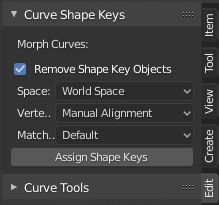
Cách Sử Dụng (Usage)
Select the target and shape key Bézier curve objects.
Make sure the target is the active object; you can do this by Shift-RMB-clicking the target curve after the other selections are made.
Go to the Curve Shape Keys tab and click Assign Shape Keys button.
Now a copy of the active object curve will be created, which will have the other selected curves as its target.
If the Remove Shape Key Objects option is checked, the selected curve objects will be deleted and only the target is kept.
There are some options to align the closed (cyclic spline) target and the shape-key curves. Also it's possible to match individual parts from a multipart (multiple splines) of target and shape key curves (e.g. a text object converted into a curve) based on various criteria.
For smoother transition, you can subdivide the segments of one of the curves in the selection group.
Manual Alignment of Starting Vertices
In Edit Mode the Assign Shape Keys panel shows a single button -- Mark Starting Vertices. When clicked, all the starting vertices of the closed splines (disconnected parts) of the selected curves are indicated by a marking point. Now if you select any vertex, the marker moves to this selected vertex, indicating the new starting vertex. You need to confirm the new positions by pressing Return. Pressing Esc, reverts the positions to the earlier order.
Tutorial
See this tutorial video on how to activate the add-on along with basic usage.
Tham Chiếu (Reference)
- Hạng Mục (Category):
Thêm Đường Cong (Add Curve)
- Miêu Tả (Description):
Assigns one or more Bézier curves as a shape key for another Bézier curve.
- Địa Điểm (Location):
- Tập Tin (File):
curve_assign_shapekey.py
- Tác Giả (Author):
Shrinivas Kulkarni
- Người Bảo Trì (Maintainer):
Shrinivas Kulkarni
- Giấy Phép (License):
GPL
- Mức Hỗ Trợ (Support Level):
Community
- Ghi Chú (Note):
Trình Bổ Sung này được đóng gói cùng với Blender.