Icon Viewer
An add-on that will help you to find an icon for your script and copy its name to the clipboard.
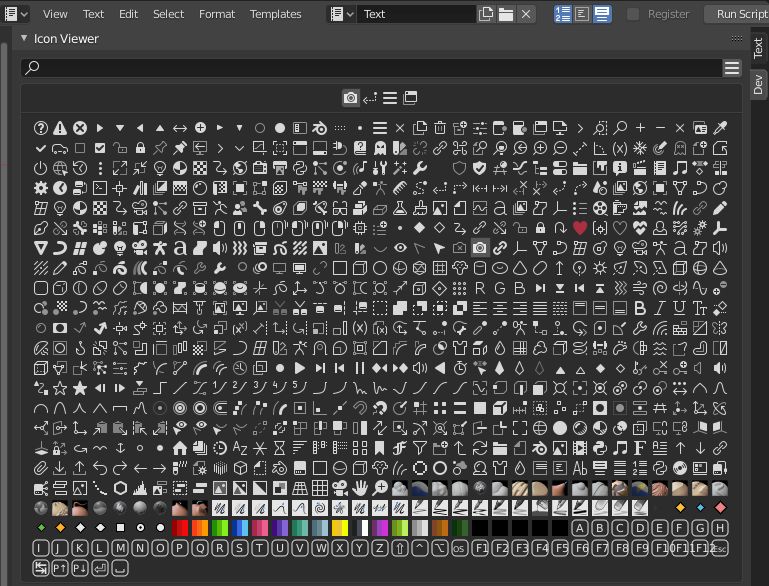
Activation
Open Blender and go to Preferences then the Add-ons tab.
Click Development then Icon Viewer to enable the script.
Giao Diện (Interface)
Located in the .
Located in the .
Instructions
Use the search field to filter the icons displayed by name.
Click on an icon in the display and it's name will be copied to the clipboard.
Paste the name into the text editor of choice to use it in your add-on.
Tham Chiếu (Reference)
- Hạng Mục (Category):
Phát Triển [Development]
- Miêu Tả (Description):
Click an icon to copy its name to the clipboard.
- Địa Điểm (Location):
- Tập Tin (File):
development_icon_get.py
- Tác Giả (Author):
roaoao
- Người Bảo Trì (Maintainer):
Blender Foundation
- Giấy Phép (License):
GPL
- Mức Hỗ Trợ (Support Level):
Community
- Ghi Chú (Note):
Trình Bổ Sung này được đóng gói cùng với Blender.