Đẩn/Kéo (Push/Pull)
Tham Chiếu (Reference)
- Chế Độ (Mode):
Chế Độ Đối Tượng và Chế Độ Biên Soạn
- Công Cụ (Tool):
- Trình Đơn (Menu):
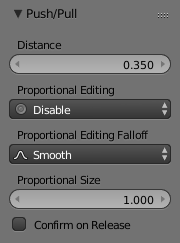
Khoảng cách Đẩn/Kéo.
Push/Pull will move the selected elements (objects, vertices, edges or faces) closer together (Push) or further apart (Pull). Specifically, each element is moved towards or away from the center by the same distance. This distance is controlled by moving the mouse up (Push) or down (Pull), numeric input or through slider control.
Cách Sử Dụng (Usage)
See below for the result of using Push/Pull on a number of different elements.
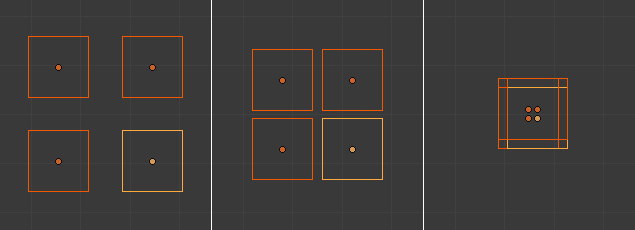
Các đối tượng có khoảng cách bằng nhau đang bị đẩn vào nhau.
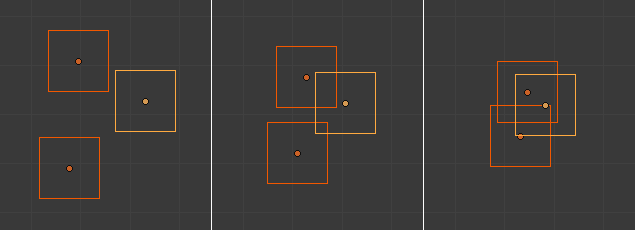
Các đối tượng ngẫu nhiên đang bị đẩn vào nhau.
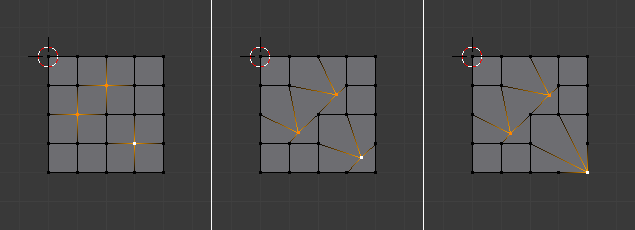
Đẩn các điểm đỉnh (giữa) xung quanh con trỏ 3D so sánh với Đổi Tỷ Lệ (bên phải).