Windows上安装¶
本指南包含以下主题:
安装Python (用于 转换 原始文件为HTML)
安装Python¶
Download the Python installation package for Windows. In this guide version 3.6.x is used.
使用安装向导安装Python。记得勾选
Add Python to PATH选项: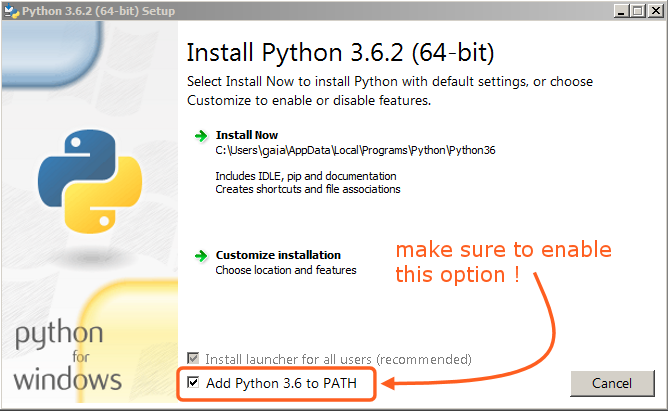
该选项必须勾选,这样才能使用脚本编译手册。¶
其余所有设置维持默认。
Installing SVN and Downloading the Repository¶
In this guide, we will use TortoiseSVN though any Subversion client will do.
Download TortoiseSVN for Windows.
Install TortoiseSVN with the installation wizard. When choosing which features will be installed, it is recommended that you enable command line client tools to give you access to SVN from the command line (there is no harm in doing this, and it may be helpful if you ever run into any trouble).
Once the installation has finished, create a new folder that will contain everything related to the Blender Manual. In this guide, we will use
C:\blender_docs.Open the new folder, right-click and choose SVN Checkout... from the context menu.
In the URL of repository field, enter:
https://svn.blender.org/svnroot/bf-manual/trunk/blender_docs.In the Checkout directory field, enter:
C:\blender_docs.Click OK -- the repository will now be downloaded which may take a few minutes depending on your internet connection.
设置编译环境¶
打开命令行提示符。(使用管理员启动)
Enter the
blender_docsfolder which was just added by the SVN checkout:cd C:\blender_docs
夹中有一个名为
requirements.txt的文件,包含了一系列需要安装的依赖关系。要安装这些依赖关系,可以使用pip命令:pip install -r requirements.txt
如果一切顺利,完成后会显示以下信息:
Successfully installed Jinja2 MarkupSafe Pygments Sphinx docutils sphinx-rtd-theme Cleaning up...
在安装过程中,可能会显示一些警告,但不要担心。但是如果发生任何错误,则可能会造成一些问题。
Note
时不时使用下面的命令确认你的依赖库是不是最新的:
pip install -r requirements.txt --upgrade --upgrade-strategy eager
Continue with the next step: Building.