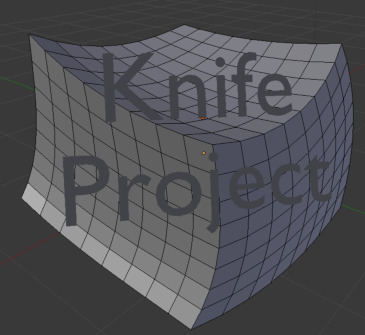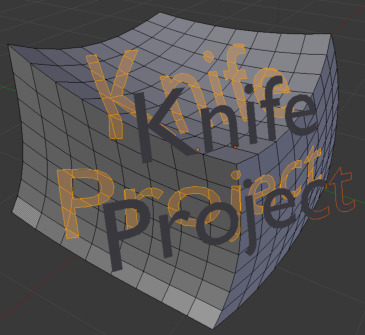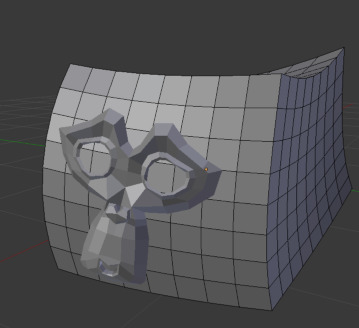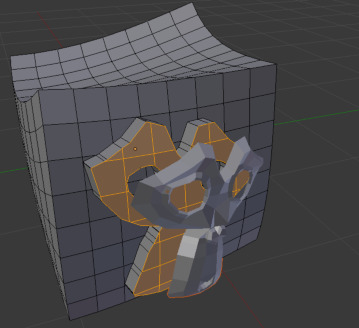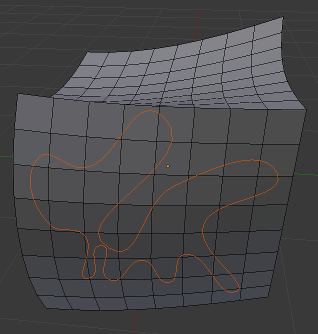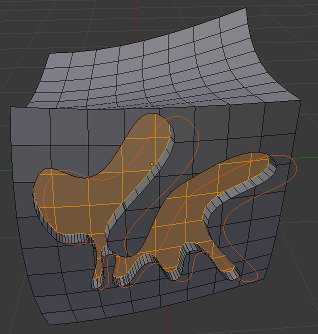投影切割¶
参考
- 模式
编辑模式
- 菜单
Knife projection is a non-interactive tool where you can use objects to cookie-cut into the mesh rather than hand drawing the line. The outline of selected objects that are not in Edit Mode are used to cut the mesh along the view axis of objects that are in Edit Mode. Afterwards the resulting geometry inside the cutters outline will be selected. Outlines can be a wireframe or boundary edges (i.e. the unconnected edges of a mesh).
Note
基元作为流形对象,没有线框或边界的边缘。在立方体的情况下,删除顶面会导致切割边缘。 Select Non-Manifold (Wire, Boundaries) 将突出显示网格对象的切割边缘。
To use Knife Project, in Edit Mode, select the cutting object (Ctrl-LMB) and choose .
Hint
使用 3D视图对齐 调整投影轴向。
选项¶
- 透切
Projects the cut through the entire mesh.