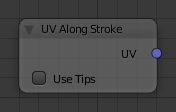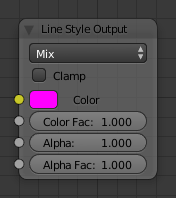纹理¶
为自由泳描边指定纹理。
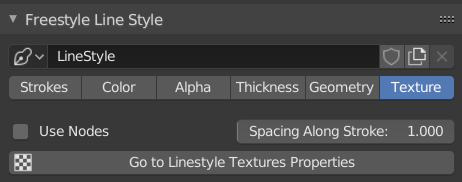
线条样式:纹理。¶
- 使用节点
在 "循环" 中,纹理通过着色器 节点 来定义。
- 沿笔画的间隔
允许设置沿描边长度映射的纹理的 "步伐" 。
- 转到线型纹理
其他 纹理 选项卡属性中的线型纹理属性的快捷方式。确保首先启用 使用节点。
节点¶
例子¶
The image below shows a typical shader node tree that maps a floral texture image along strokes. The UV Along Stroke input node retrieves UV maps defined by Freestyle along generated strokes, and feeds them to the Vector input channel of the Image Texture node. A texture image is selected in the Image Texture node, and its color is fed to the Alpha channel of the Line Style Output node. Since the Alpha Factor is set to one, the texture image replaces the base alpha transparency of the active line style (shown in the Freestyle Line Style panel). On the other hand, the Mix blend mode is selected in the Line Style Output node with the Color Factor set to zero, so that the gradient line color specified in the active line style is applied along strokes.
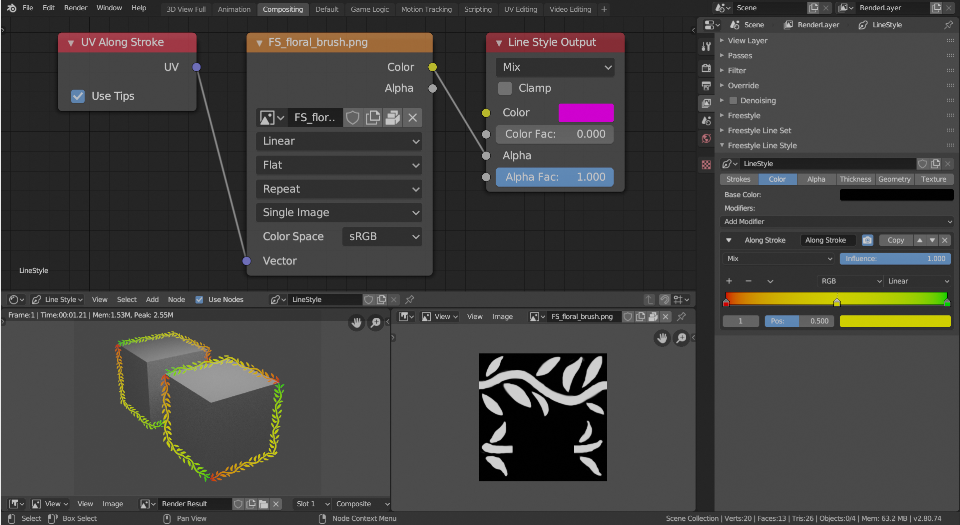
Example of Line Style Nodes (blend-file).¶
It is noted that the texture image FS_floral_brush.png
shown in the screen capture is an example of Freestyle brush images with tips.
Specifically, the upper half of the image is used as a seamless horizontal tile of the stroke body,
whereas the parts in the lower half are tips (stroke caps) at both ends of the stroke.