简介¶
渲染可以分成多个图层,以便随后将它们重新组合在一起。
一些示例用法是分别将合成效果应用于角色,分别模糊背景和前景图层以获得景深,或渲染同一场景的不同照明变化。
使用 View Layers 还可以使您不必在每次更改后重新渲染整个图像,从而允许您仅重新渲染已更改的图层。
视图层¶
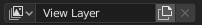
查看图层。¶
在屏幕顶部,有一个活动场景中所有视图图层的列表。
- 名称
现用视图图层的名称,单击以编辑该名称。
- 添加视图层
将向活动场景添加新的视图图层。
- 新建
添加新的视图图层。
- 复制设置
添加具有当前视图图层所有设置的新视图图层。
- 空白
添加禁用所有集合的新视图图层。
- 删除视图层
将从活动场景中移除选定的视图图层。
Note
场景必须至少具有一个视图图层。
用法¶
Each Render Layer has an associated set of Collections. Objects which are on one of the associated collections are shown in that Render Layer, as long as that collection is also visible.
Warning
Only the objects in visible Scene Layers will be rendered. So, if only Collection 1 is visible and your Render Layer set specifies to render only Collections 2 and 3, nothing will be rendered.
集合¶
对于每个集合,您可以调整渲染引擎渲染内部对象所需的方式。根据渲染引擎,可以设置不同的选项。
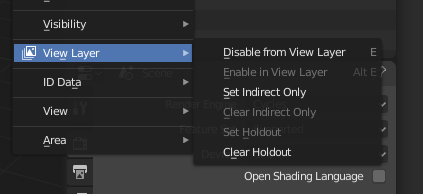
收集/查看图层设置。¶
- 从视图层禁用
从活动视图图层中移除此集合。仅位于此集合中的对象将不会为活动视图图层渲染。这对于有时省略特定视图图层的某些对象影响非常有用。
- 在视图层中启用
将此集合添加到活动视图图层。集合中的对象将与活动视图图层一起渲染。
- Set Indirect Only
此集合中的对象只会通过阴影和反射间接地为最终图像做出贡献。
- Clear Indirect Only
清除 "仅间接" 标志。此集合中的对象将正常地对最终图像做出贡献。
- 设为阻隔
此集合中的对象将在活动视图图层中生成维持/遮罩。
- 清理阻隔
清除 "设置维持" 标志。
Cycles¶
参考
- 面板
本部分仅介绍适用于 Cycles 渲染器的渲染图层设置。有关与引擎无关的设置,请参阅 此章 。
过滤¶
- 包括
- 环境
禁用在最终渲染中渲染 环境 渲染通道。
- 环境光遮蔽
Disables rendering the Ambient Occlusion render pass in the final render.
- 面
在最终渲染中禁用渲染对象材质。
- 毛发
Disables rendering hair strands in the final render.
- 体积光渲染
在最终渲染中禁用 体积 。
覆盖¶
- 材质覆盖
覆盖渲染层中的所有材质。
- 采样
View layer samples to override the scene samples. Controlled by the layer samples in the Sampling panel.