时间偏移修改器
The Time Offset Modifier offsets the position of Grease Pencil keyframes. For example can be used to start the same animation loop at different times and avoid an unappealing synchronization of the loops. Or if you have different character poses in several keyframes, the Time Offset Modifier can be use to select which pose to show at a particular time in the animation. This is especially useful for cut-out animation.
选项
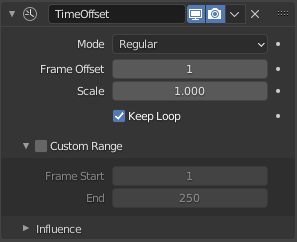
时间偏移修改器。
- 模式
- 常规
在默认动画播放方向(从左到右)偏移关键帧。
- 反向
以反向动画播放方向(从右到左)偏移关键帧。
- 固定帧
保持选定的帧固定,且不随时间变化。
- 帧/框
要使用的帧编号。
- 帧偏移
偏移原始关键帧的帧数。
- 比例|缩放
评估时间(以秒为单位)。
- 保持循环
将结束帧移动到动画开始以使动画保持循环。
自定义范围
启用时,使用自定义范围的帧。
- Frame Start/End
设置开始和结束范围的帧。
影响
参阅 过滤器影响。