集合
场景中可以有许多物体:典型的舞台场景包括家具、道具、灯光和背景。 Blender允许将类似物体组合在一起,从而帮助用户保持一切井井有条。物体可以组合在一起而没有任何类型的变换关系(与设置父级不同)。 集合用于逻辑地组织场景,或方便一步在文件间或跨场景添加或链接。
Collections Tab
参考
- 菜单
Collection properties tab allows convenient access to properties for the active collection.
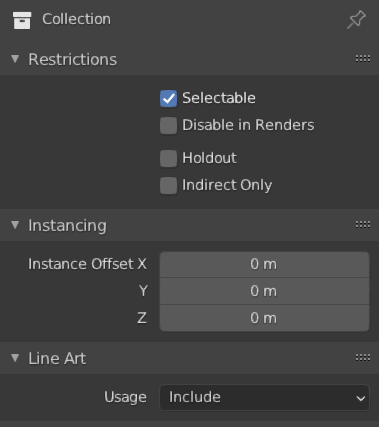
Collection properties.
限制
- 可选
Toggles the ability to select the objects from the 3D Viewport. This is useful for if you have placed something in the scene and do not want to accidentally select it when working on something else.
- 在渲染中禁用
在渲染中启用/禁用集合的可见性。
- 阻隔
Objects inside this collection will generate a holdout/mask in the active view layer.
- 仅间接
Objects inside this collection will only contribute to the final image indirectly through shadows and reflections.
实例化
- Instance Offset X, Y Z
应用实例化集合与源物体的原点间的空间偏移量。
线条画
- 用法
How the collection is loaded into line art. Child objects of the collection can override this setting if they wish in Object Properties.
- 包括
Generate feature lines for this collection.
- 仅遮挡
Objects in the collection will only cause occlusion to existing feature lines and their geometry stay invisible.
- 排除
Objects in this collection will not be loaded into line art at all.
- 仅交叉
Objects in the collection will only produce intersection lines in the scene and their own geometry stay invisible.
- 无交叉
Include this collection but do not generate intersection lines.
- Collection Mask
Use custom intersection mask for faces in this collection. Intersection masks can be used by the Line Art modifier to filter lines. See Collection Masks for more information.
- 遮罩
Intersections generated by this collection will have this mask value.
集合面板
参考
- 模式
物体模式
- 面板
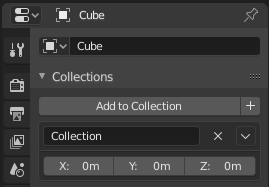
集合面板。
All collections that an object has been assigned to are listed in the Properties .
- 添加到集合
Adds the selected object to a collection. A pop-up lets you specify the collection to add to.
- 新建
+ Creates a new collection and adds the selected object to it.
- 名称
只需单击集合名称文本框,即可重命名该集合。
- 删除
X 从集合中移除物体,找到你想要移除的物体所在集合的名称,点击集合名称右侧的
X按钮。- 其他菜单
Unlink Collection, Select Collection, Set Offset from Cursor
- 偏移量
应用实例化集合与源物体的原点间的空间偏移量。