颜色渐变部件
Color Ramps enables the user to specify a range of colors based on color stops. Color stops are similar to a mark indicating where exactly the chosen color should be. The interval from each of the stops, added to the ramp, is a result of the color interpolation and chosen interpolation method.
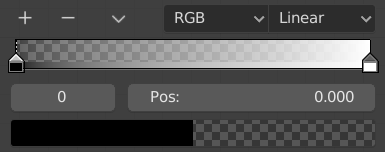
颜色渐变。
控制器
- 添加
+ Clicking on this button will add a stop to your color ramp. The stops are added from the last selected stop to the next one, from left to right and they will be placed in the middle of both stops.
- 删除
- Deletes the selected color stop from the list.
- 专项菜单
v 包含更多颜色渐变的操作。
- 反转渐变色
Flips the gradient, inverting the values of the color ramp.
- 从左侧分布断点
从左至右均匀分布每一个断点,当与插入常值一起使用时,这非常有用。
- 均匀分布断点
Space between all neighboring stops becomes equal.
- 吸管工具(吸管图标) E
使用 吸管 从界面中采样颜色或渐变色。
- 重置颜色渐变
恢复颜色渐变至初始状态。
- 颜色模式
Selection of the Color Model used for interpolation.
- RGB
混合各个颜色通道,并合成颜色。
- HSV/HSL
Blends colors by first converting to HSV or HSL, mixing, then combining again. This has the advantage of maintaining saturation between different hues, where RGB would de-saturate, this allows for a richer gradient.
- Color Interpolation
Enables you to choose the types of calculations for the color interpolation for each color stop.
- RGB
- B-样条
Uses a B-spline interpolation for the color stops.
- 原始
Uses a cardinal interpolation for the color stops.
- 线性
Uses a linear interpolation for the color stops.
- 移动
Uses an ease interpolation for the color stops.
- 常量
Uses a constant interpolation for the color stops.
- HSV/HSL
- 顺时针
沿HSV/HSL 色轮顺时针插值。
- 逆时针
沿HSV/HSL 色轮顺时针插值。
- 相近
色轮上最近的路径。
- 远
色轮上最远的路径。

HSV 与 HSL插值选项。
- 活动颜色断点
Index of the active color stop (shown as a dashed line). Allows you to change the active color when colors may be too close to easily select with the cursor.
- 位置
This slider controls the positioning of the selected color stop in the range.
- 颜色
Opens a color picker for the user to specify color and Alpha for the selected color stop. When a color is using Alpha, the color field is then divided in two, with the left side showing the base color and the right side showing the color with the alpha value.
快捷键
LMB (drag) moves colors.
Ctrl-LMB (click) adds a new control point.