列表视图
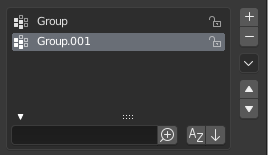
展开过滤选项面板的列表视图。
This control is useful to manage lists of items. They can be found, for example, in the object data properties. In addition to the main list, there is a Filtering panel on the bottom (hidden by default) and modification buttons on the right.
- 选择
To select an item, LMB on it.
- 重命名
By double-clicking on an item, you can edit its name via a text field. This can also be achieved by pressing Ctrl-LMB over it.
- 调整大小
The list view can be resized to show more or fewer items. Hover the mouse over the handle (::::) then click and drag the handle to expand or shrink the list.
- 过滤
Click the Show filtering options button (triangle on bottom left) to show or hide filter option panel.
- 搜索 Ctrl-F
Type part of a list item's name in the filter text field to filter items by part of their name.
- 反转
<-> Toggle between including items that match the search term and those that do not contain the search term.
- 按名称排序
该按钮用于切换字母表与非字母表排序。
- 反向
以正序或倒序方式排序。选中后,也适用于字母表排序方式。
列表视图的右侧还有一些列表修改按钮:
- 添加
+ 添加新项。
- 移除
- 删除选中项。
- 专项菜单
v A Specials menu with operators to edit list entries.
- 移动(上/下箭头图标)
将选中项上/下移一位。