Erase Tool
参考
- 模式
绘制模式
- 工具
The Erase tool erase already drawn strokes.
笔刷设置
- 半径
笔刷的半径,单位为像素。
F 允许你通过拖动指针或输入数字然后确认来交互式地改变画笔大小。
- Use Pressure (pressure sensitivity icon)
Uses stylus pressure to control how strong the effect is.
- Occlude Eraser (overlapping squares icon)
Erase only strokes visible and not occluded by geometry.
- Default Eraser
Use this brush when enabling the eraser tool with the fast switch key (Ctrl).
- 模式
确定擦除工具的作用方式。
- 消融
模拟光栅类的橡皮擦,此类橡皮擦在真正删除点之前会影响笔画的强度和厚度。
- 点
一次性擦除笔画中的点。
- 笔画
删除整个笔画。
- 强度
控制橡皮擦对描边透明度(alpha)的影响程度。
你可以通过在3D视窗中按 Shift-F,然后移动指针,再按 LMB,来交互地改变画笔的强度。你也可以用数字来输入尺寸。
- Use Pressure (pressure sensitivity icon)
Uses stylus pressure to control how strong the effect is.
- Affect Stroke Strength
The amount of deletion of the stroke strength (alpha) while erasing.
- Affect Stroke Thickness
The amount of deletion of the stroke thickness while erasing.
- Display Cursor
Shows the brush shape in the viewport.
用法
选择笔刷
在 "工具设置" 中,选择要与工具一起使用的画笔。"擦除" 工具使用 擦除画笔 类型(柔和、尖点和描边)。
消融擦除
选择软/硬类型的擦除笔刷。
调整笔刷设置。
点按 LMB 或 Pen 删除视角中的笔画。

原始图案。 |

擦除影响笔画的透明度。 |

最终结果。 |
点擦除
选择点类型擦除笔刷。
调整笔刷设置。
点按 LMB 或 Pen 删除视角中的笔画。

原始图案。 |
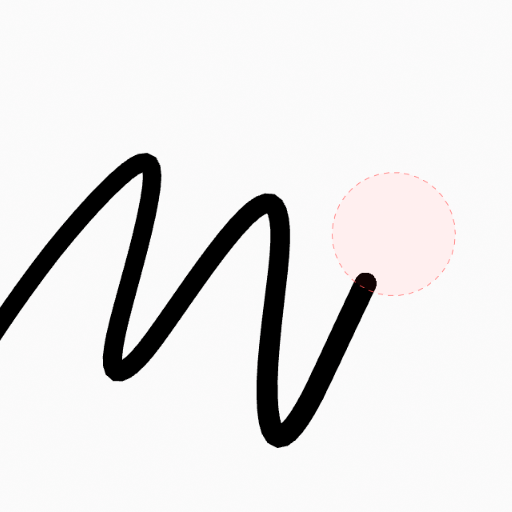
一次性擦除笔画中的点。 |

最终结果。 |
笔画擦除
选择笔画类型擦除笔刷。
调整笔刷设置。
点按 LMB 或 Pen 删除视角中的笔画。
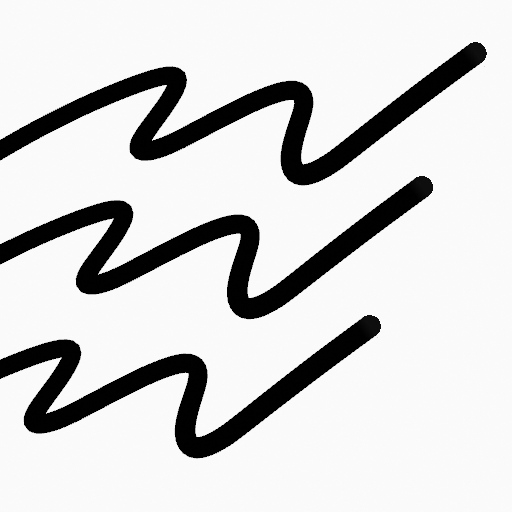
原始图案。 |

一次性擦除整个笔画。 |

最终结果。 |