Fill Tool
参考
- 模式
绘制模式
- 工具
The Fill tool is used to automatically fill closed strokes areas.
笔刷设置
为方便起见,您还可以配置在 "工具设置" 上显示的画笔主要设置。
- 方向 Ctrl
要填充的区域部分。
- 法向
填充光标下方形状内的区域。
- 反相
填充光标下方形状外的区域。
- 精度
用于填充边界精度的乘法器。值越高越准确,但速度越慢。
- 膨胀/收缩
以像素为单位的大小,以从描边边界扩展或缩小填充区域。
- 厚(宽)度
边界描边的粗细半径(以像素为单位)。
高级
- 边界
设置要执行的填充边界限制计算的类型。
- 全部
将笔触和编辑线的厚度一起使用。
- 笔画
仅使用笔画的厚度(忽略编辑线)。
- 线形
仅使用编辑线(忽略笔画)。
- Show Lines (grid icon)
切换显示辅助线以查看填充边界。
- 层
确定哪些 图层 用于边界笔画。
- 可见
基于所有可见图层计算边界。
- 活动
基于现用图层计算边界。
- 上一层
根据活动图层上方的图层计算边界。
- 下一层
根据活动图层下方的图层计算边界。
- 上方全部
根据活动图层上方的所有图层计算边界。
- 下方全部
根据活动图层下方的所有图层计算边界。
- Stroke Extension
Extends the actual stroke to close gaps in the fill area. The extended strokes are temporarily and will be not be rendered. The value control the extension length to use. Zero value means disabled.
- Show Extend Lines (eye icon)
Toggle show extended lines helper.
- Leak Size
Size in pixel to consider the leak as closed.
- 简化
要应用于边界线的简化步骤数。值越高,最终填充区域的准确性就越低。
- 忽略透明
开启后,有透明度的笔画不参加填充边缘计算。
值滑块控制阈值以将材料视为透明。
- 限于视图
启用后,只填充视口中的可见区域。
用法
选择笔刷和材质
在工具设置中选择刷子、材料和颜色类型来使用该工具。弧形工具使用 画笔 类型。更多信息见 笔刷设置 。
填充区域
在闭合笔画区域中点击 LMB。工具会自动计算边界,并使用所选的材质创建一个闭合的笔画。
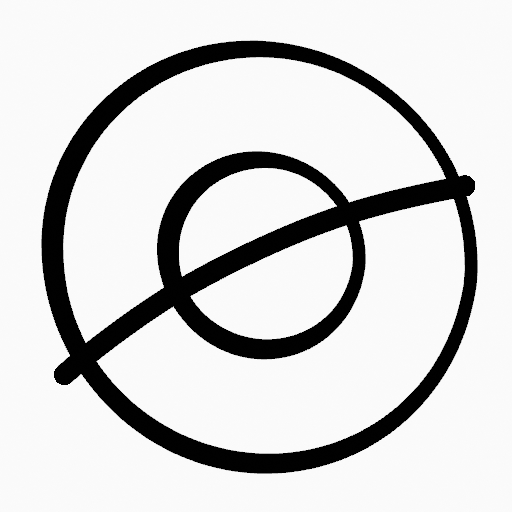
原始图案。 |
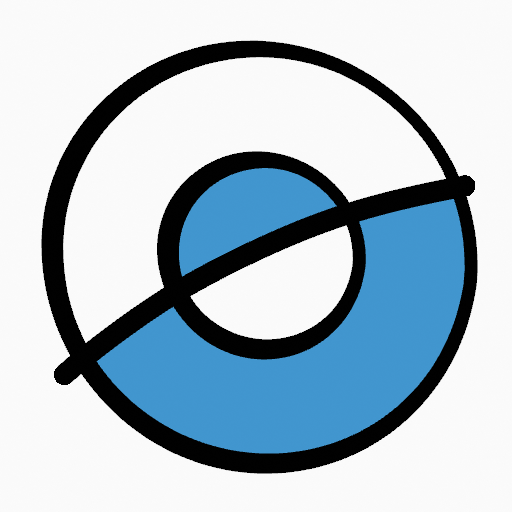
使用填充工具在闭合区域填充材质。 |
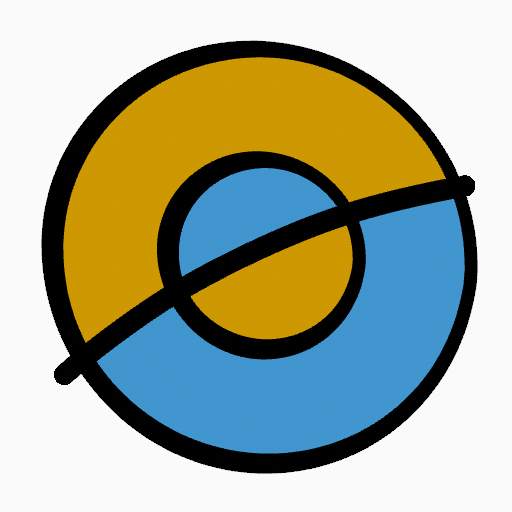
填充完毕图案。 |
边界笔画
If you have a large gap in an area that you want fill, you can use boundary strokes, a temporary auxiliary lines for closing open shapes. To create a boundary stroke use Alt-LMB and draw a line to close the desired area.
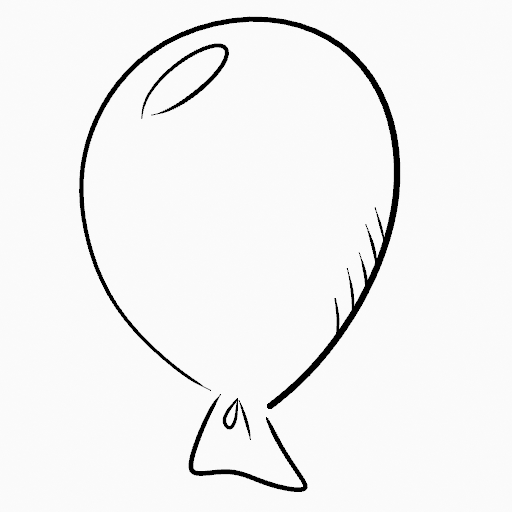
原始图案。 |
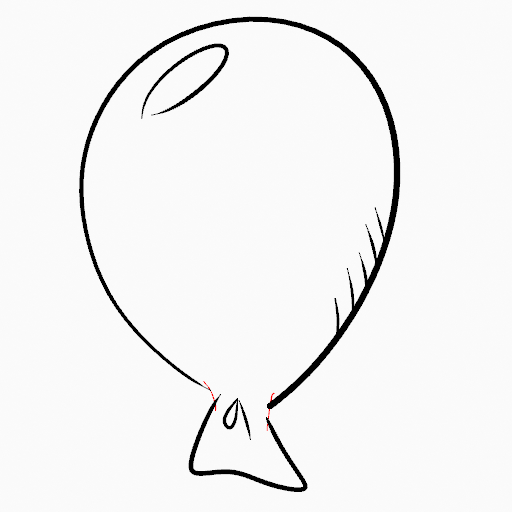
添加边界描边以关闭开放区域(红线)。 |
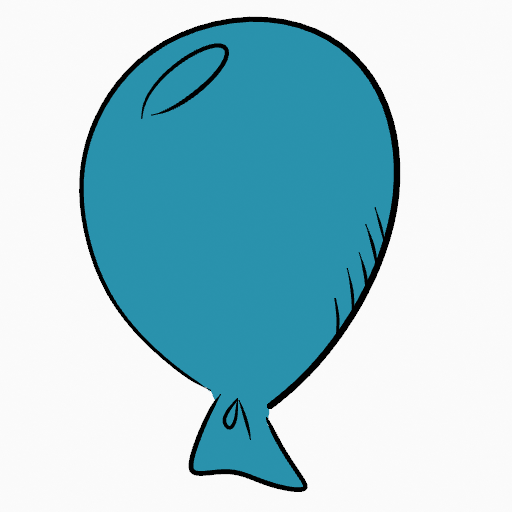
使用填充工具在新的闭合区域填充材质。 |
当你对填充的结果感到满意时,你可以在编辑模式下使用 清理 工具来删除边界笔画,该工具在 蜡笔菜单 中。
Stroke Extension
A more automatic way to close gaps in an area that you want fill is using temporarily extended lines. Stroke Extension are temporary extended auxiliary lines for closing open shapes. Set a value more than zero to use the extended lines, click over the area you want to be filled and change the length of the strokes using PageUp PageDown or Wheel. When you are satisfied with the length and you are sure the temporarily strokes cross each other, click again to fill the area.

原始图案。 |
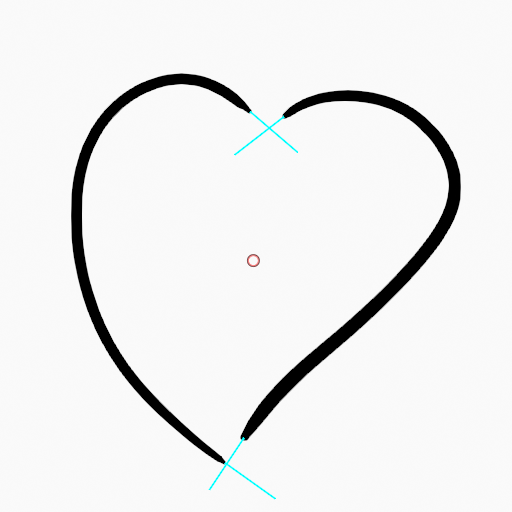
Use Strokes extension to close open areas (cyan lines). |

使用填充工具在新的闭合区域填充材质。 |
切换自由线工具
Use Ctrl-LMB to change temporary to the active draw tool. For example to manually cover small areas difficult to reach for the Fill tool. See Draw Tool for more information.