设置控制柄位置
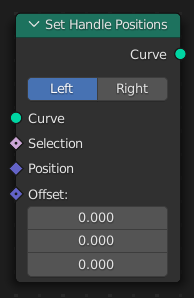
The Set Handle Positions node sets the positions for the handles of Bézier curves. They can be used to alter the generated shape of the curve. The input node for this data is the 曲线控制柄位置. See the Bézier curves page for more details.
Note
位置变更时,自动 控制柄类型将转换为 对齐,矢量 控制柄类型将转换为 自由。
Note
此节点不能同时更改左右控制柄。这是因为它会破坏同一控制点的左侧和右侧控制柄的对齐。
输入
- 曲线
Standard geometry input, containing a curve.
- 选择
是否更改每个控制点的手柄位置。真值表示分辨率将被更改,假值表示分辨率将保持不变。
- 位置
新控制柄的位置。
Note
手柄位置是手柄的全局位置,它们不相对于对应控制点的位置。
- 偏移量
每个控制柄的可选变换。这与 位置 输入同时评估,这意味着对其进行评估的字段不会反映已更改的位置。
属性
- 左 / 右
是否设置左手柄或右手柄的手柄位置。左 手柄更接近样条起点,右 手柄更接近终点。
输出
- 曲线
标准的几何体输出。
示例
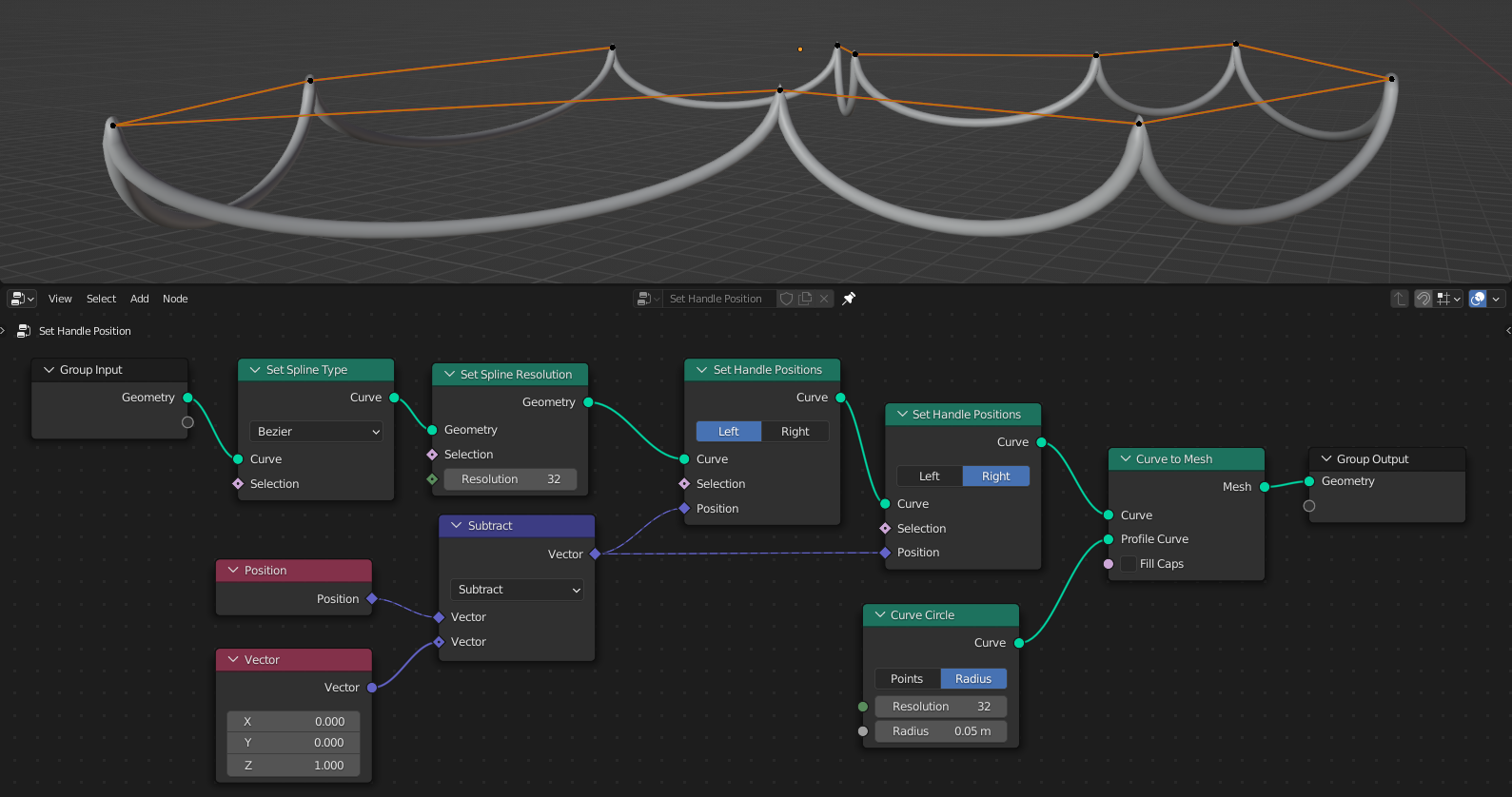
Here, the handles are adjusted to the same position as the control points, but offset down in the Z direction slightly. With the 设置样条线类型, the curve can be a poly spline in Edit Mode, to make adjustment simpler for the user of the node group.