查看器节点
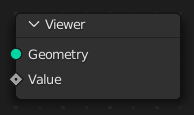
Using a Viewer node a geometry, and optionally a field evaluated it, can be displayed in the Spreadsheet Editor. A node can be connected with a Viewer node by pressing Shift-Ctrl-LMB, while hovering the mouse over it, just like in the Compositor.
输入
- 几何数据
将被显示在电子表格中的几何数据。
- 数值
要对几何体进行评估的字段。当按下链接输出的键盘快捷键时,这个值的类型会自动选择。然而,如果必须手动调整类型,它可以在节点编辑器的侧栏中使用。
属性
该节点没有属性。
输出
此节点没有输出。