简介
雕刻模式 类似于 编辑模式 ,因为它用于改变绘图的形状,但雕刻模式使用一个非常不同的工作流程:而不是处理单个元素(点和编辑线),使用笔刷改变模型。换句话说,不是选择一组点,而是雕刻模式在笔刷影响区域中操纵绘图。
雕刻模式
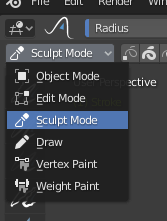
3D视图模式饼菜单。
雕塑模式是从三维视口标题的 模式 菜单中选择的。一旦雕塑模式被激活,三维视口的工具条将变为雕塑模式的特定面板。一个红色的圆圈将出现并跟随光标在三维视口中的位置。
雕刻选项

常规雕刻选项。
- 选择遮罩
蜡笔中的 "雕刻模式" 允许您选择点或笔触,以将雕刻工具的效果限制为仅绘图的特定区域。
您可以使用工具栏中的选择工具进行快速选择。您可以使用 "选择" 模式按钮限制仅在所选点或描边上进行雕刻。
- 多重帧
有时您可能需要使用雕刻工具同时修改多个帧。
可以使用模式选择器旁边的 "多帧" 按钮激活多帧编辑(淡化线图标)。更多信息见 多帧。
自动遮罩
参考
- 菜单:
- 快捷键:
Shift-Alt-A
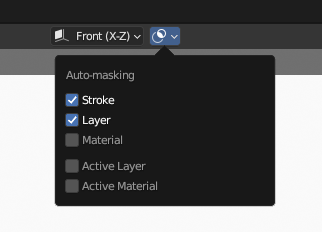
Auto-Masking settings.
These properties automatically mask geometry based on stroke, layers and materials under the cursor. It's an quick alternative to frequent manual masking. These masks are initialized on every new tool usage. They are also never visible as an overlay.
These properties can be accessed via a 饼菜单 by pressing Shift-Alt-A.
All auto-masking modes can be combined, which makes the generated auto-mask more specific. For example it's possible to auto-mask strokes that use specific layer and material while excluding others.
- 笔画
Only strokes that are under the cursor when you started the tool are affected.
- 层
Only strokes on the same layers that are under the cursor when you started the tool are affected.
- 材质
Only materials with the same material that are under the cursor when you started the tool are affected.
- 活动层
Only the strokes on the active layer are affected.
- Active Material
Only the strokes with the active material are affected.
键盘快捷键
反转笔划切换 Ctrl
更改活动材料: "U`