已保存的视图(Stored Views)
Stored Views has three modes of operation, depending on which the following are saved or restored. Save stored views to your blend-file to easily have access to saved views later.
激活
打开 Blender 并转到 “偏好设置”,然后转到 “插件” 选项卡。
选择 “3D 视图” 类别,然后勾选 “Stored Views” 以启用插件。
界面
位于 。
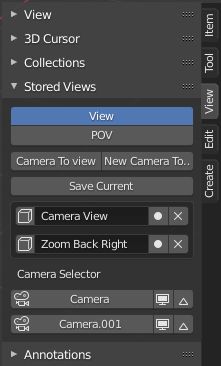
- 视图
Save multiple view locations for easy navigation between views.
- POV
Save Point of View --> Perspective and Local modes.
- Camera to View
Move the selected camera to current view.
- New Camera to View
Create a new camera to current view.
- Save Current
Save the View or POV.
- Camera Selector
Tools for camera selection and management.
- 摄像机
Make the camera active.
- Preview Camera
Make the camera active, selected and Camera to View in one button.
- Add Camera Marker
Add a camera marker to help animating between cameras.
简介
First activate the user interface and storage by pressing Initialize.
With the View button active, Zoom, move or rotate the camera into a position you like. (Useful setting up camera locations and modeling specific areas of a mesh.)
Or with the POV button active, change the user perspective or local views.
Press Save Current to create a list of each stored view or point of view.
You can move selected camera or create a new camera to the stored view. (Useful for setting up camera shots to different views.)
The camera selector works in a similar way. Each camera is listed and you can make a camera active by pressing the camera icon.
You can view each camera pressing the screen icon and also add camera markers using the arrow icon. (Useful for setting up camera switching during animations.)
As all stored definitions are saved in the blend-file, you can save the file and the next time you use it, the stored views or point of view will be ready.
参考
- 类别:
3D 视图
- 描述:
保存并复原用户自定义的视图、POV 和摄像机位置。
- 位置:
- 文件:
space_view3d_stored_views.py
- 作者:
nfloyd, Francesco Siddi
- 维护者:
Brendon Murphy (meta-androcto)
- 贡献者:
ramboblender
- 许可证:
通用公共许可证
- 支持级别:
社区
- 说明:
此插件与 Blender 捆绑在一起。