生成的绑定功能
在人类绑定生成后,会有一个名叫 rig 的骨架添加到你的场景中。这是从你的人类元骨骼基础上生成的角色绑定,并包含了所有的功能。
四肢
Each limb will have a gear widget at its base. This is the utility bone that contains all the sub-rig properties. The rig features will be displayed anyway when the affected bone is selected but if you are looking in the Graph editor for those properties' animated values, this is most likely the bone to look at.
Depending on the user defined meta-rig options, multiple deform bone segments will be created. Each bone can be controlled by tweak controls placed at the respective bone's head/tail. Tweaks are subordinate to the general IK or FK limb position but can be moved apart, twisted and scaled freely, even reaching virtually impossible limb shapes.
Rigify 的四肢在 侧边栏 面板中拥有以下控件:
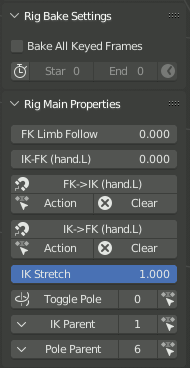
- FK Limb Follow (FK 肢体跟随) 滑块
当设置为 1 时,FK 肢体将不会与躯干一起旋转,而是保持相对于根骨的旋转。
- IK-FK 滑块
控制肢体是遵循 IK 还是 FK 控制,在 0 处的完全 IK 和 1 处的完全 FK 之间进行混合。
- IK<->FK 吸附 按钮
To snap one type of controls to another use the appropriate buttons.
Each snap direction has buttons to update just the current pose, bake the whole animation in the current Action, or Clear keyframes instead of snapping. The buttons dealing with keyframes use options from an additional panel to control the range of frames to bake.
- IK Stretch (IK 拉伸) 滑块
在 1 处自由拉伸的肢体,或在 0 处约束其最大长度的肢体,两者之间进行混合。
- Toggle Pole (切换极向) 切换
When set to 0 the IK limb will use the rotational pole vector (the arrow at the base of the limb). Rotating/translating/scaling the arrow will control the IK limb base. When set to 1 the classic pole vector will be displayed and used to orient the IK limb. The arrow will continue to handle the scale and the location of the IK limb base.
Similar to IK-FK Snapping, the row includes buttons to convert the current pose between types, or bake the whole action.
- IK Parent (IK 父级) 切换
Switches the effective parent of the main IK control, with different integer values corresponding to choices from a list.
The row includes buttons that allow converting the current pose via choosing from a menu, or baking the whole action.
- Pole Parent (极向父级) 切换
切换经典 IK 极向 控件的有效父对象.
头部
- 颈部跟随 滑块
This slider controls the rotations isolation for the neck bones. When set to 0 the neck will stay oriented as the Torso (the big box control). When set to 1 the neck will be oriented as the Chest (the big circle in the shoulder area).
- Head Follow Slider
This slider controls the rotations isolation for the head. When set to 0 the head will stay oriented as the Torso (the big box control). When set to 1 the head will be oriented as the neck.
面
- Mouth Lock Slider
This slider controls the mouth opening. When set to 0 moving/rotating the jaw bone will result in mouth opening, when set to 1 the lips will stay sealed while the jaw is moving.
- Eyes Following Slider
This slider controls the eyelid automation. When set to 1 the eyelids and the lower eyebrow will follow the eye movement giving a realistic effect to the character, when set to 0 no automation will happen.