选择
参考
- 模式:
编辑模式
- 菜单:
- 快捷键:
1, 2, 3

编辑模式选择按钮。
在编辑模式中有三种不同的选择模式。您可以通过选择标题中的三个按钮的某个按钮来进入不同的模式。
- 点
选择单独的点。
- 笔画
选取整个笔画。
- Points in Between
选取其他笔画之间的所有点。
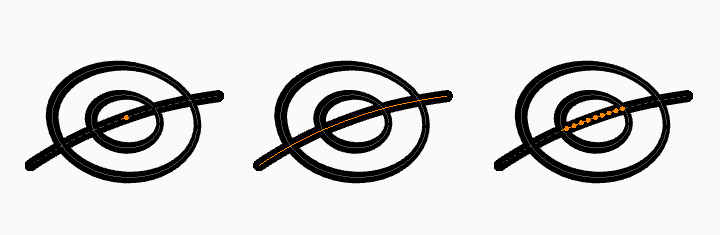
点、笔画和笔画之间的选择。
选择相连元素
参考
- 模式:
编辑模式
- 菜单:
- 快捷键:
L, Ctrl-L
L(或者 Ctrl-L 全部)将向光标最近的控制点和所有链接的控制点添加选择,即属于同一笔划的所有点。
选择相间的
参考
- 模式:
编辑模式
- 菜单:
- 快捷键:
Shift-L
在选择的笔画上选择相间的点。
随机选择
参考
- 模式:
编辑模式
- 菜单:
随机选择尚未选中的点或笔画。
- 比率
选择未选中的网格元素的可能性。请注意,这不是要选择的元素的百分比量。
- 随机种
伪随机数生成器使用的随机种。
- 动作
选择或弃选元素。
- 不选中末端
Excludes the selection of stroke end points.
按组选择
参考
- 模式:
编辑模式
- 菜单:
- 快捷键:
Shift-G
- 层
Selects all the points/strokes on the same layer.
- 材质
Selects all the points/strokes that share the same material.
选择颜色属性
参考
- 模式:
顶点绘制模式
- 菜单:
Selects all points with a similar Color Attribute as the current selection.
- 容差
How similar colors are allowed to be; higher values select a wider range of colors.
起始/结尾选择
参考
- 模式:
编辑模式
- 菜单:
这些操作将在物体笔画选择的起始或者结尾的点间切换。这对于快速找到一个笔画的起点很有用。
扩展选择/缩减选择
参考
- 模式:
编辑模式
- 菜单:
- 快捷键:
Ctrl-数字键盘加+,Ctrl-数字键盘减-
The purpose of these tools is to reduce or enlarge the current selection within a stroke (i.e. they will never "go outside" of a stroke or "jump" to another stroke in the same object).
- 更多
对于每个选定点,选择 全部 它的关联点(比如 1 个或 2 个...)。
- 小于
对于每个选定的点,如果选择了与此点关联的 全部 点,请保持此选择。否则,对其取消选择。
Hint
当选择笔画上 全部 的点时,什么都不会发生(至于 减选,所有衔接的点总是被选择,同样,多选 什么也不会选择)。相反,当没有选择点时也是如此。