Viewport Display¶
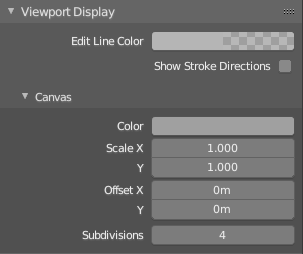
Viewport Display panel.
Options¶
Display settings for Edit Lines in Edit Mode and Sculpt Mode.
- Edit Line Color
- Sets the color of the Edit Lines.
- Show Stroke Directions
- Toggles the display of the strokes start point (green) and end point (red) to visualize the line direction.
Canvas¶
In 3D space sometimes is difficult to assess on which plane are you drawing. The Canvas is a display overlay helper that shows a grid at the current Drawing Plane. You can enable the Canvas visualization in the Viewport Overlays.
See Drawing Plane for more information.
- Color
- Color of the Canvas grid lines.
- Scale X/Y
- Defines the X and Y scale of the Canvas.
- Offset X/Y
- Sets the Canvas position offset from the object's origin.
- Subdivisions
- Specifies the number of subdivisions to use for the grid.
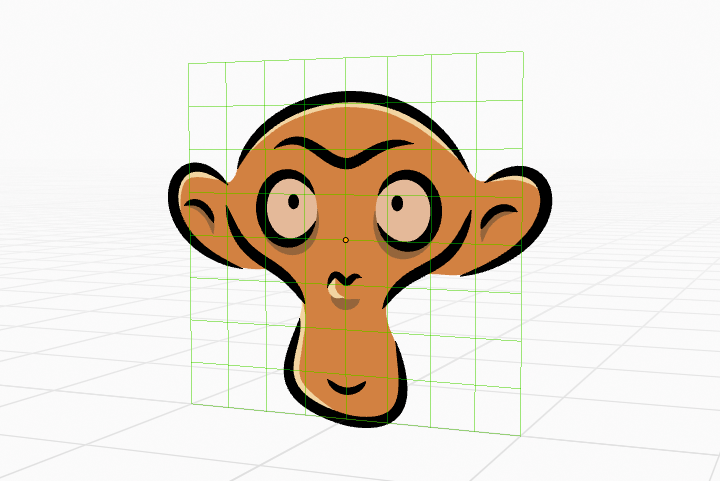
Canvas example on the XZ drawing plane using a green color grid.